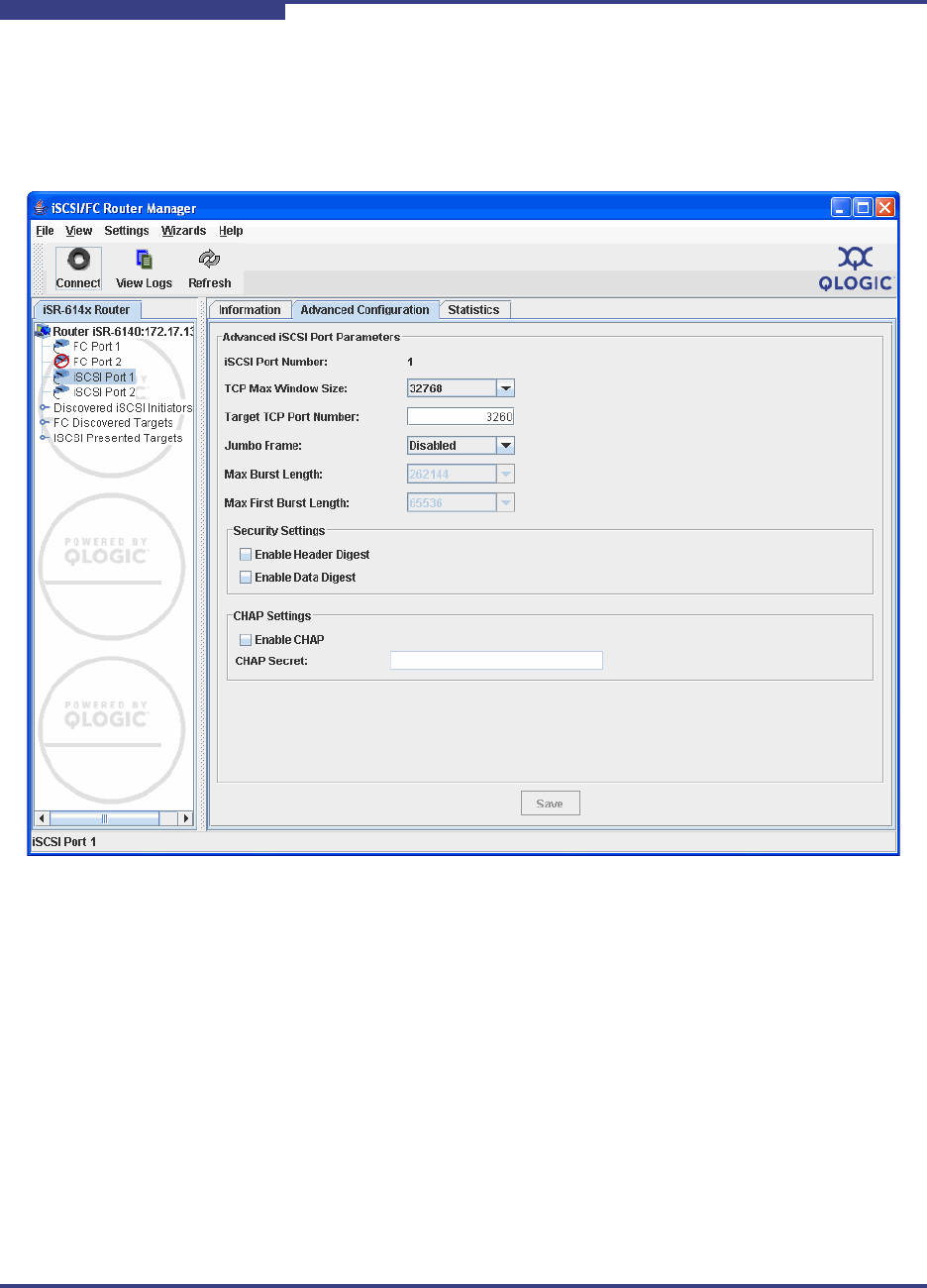
7 – SANsurfer iSCSI/FC Router Manager
System Tree Window
7-28 FI0154601-00 C
S
Advanced Configuration
The Advanced Configuration tabbed page allows you to configure the router’s
port parameters, security settings, and CHAP settings. Figure 7-24 shows the
information displayed in these sections.
Figure 7-24 Advanced Configuration Tabbed Page
The Advanced Configuration tabbed page consists of three sections: Port,
Security, and CHAP settings.
Advanced iSCSI Port Parameters
The Advanced iSCSI Port Parameters section provides the following identifying
information:
iSCSI Port Number – Identifies the iSCSI port (1 or 2).
TCP Max Window Size – Enables you to set the TCP maximum window
size. To change the setting, click the drop-down arrow and select one of the
options: 8192, 16384, or 32768.


















