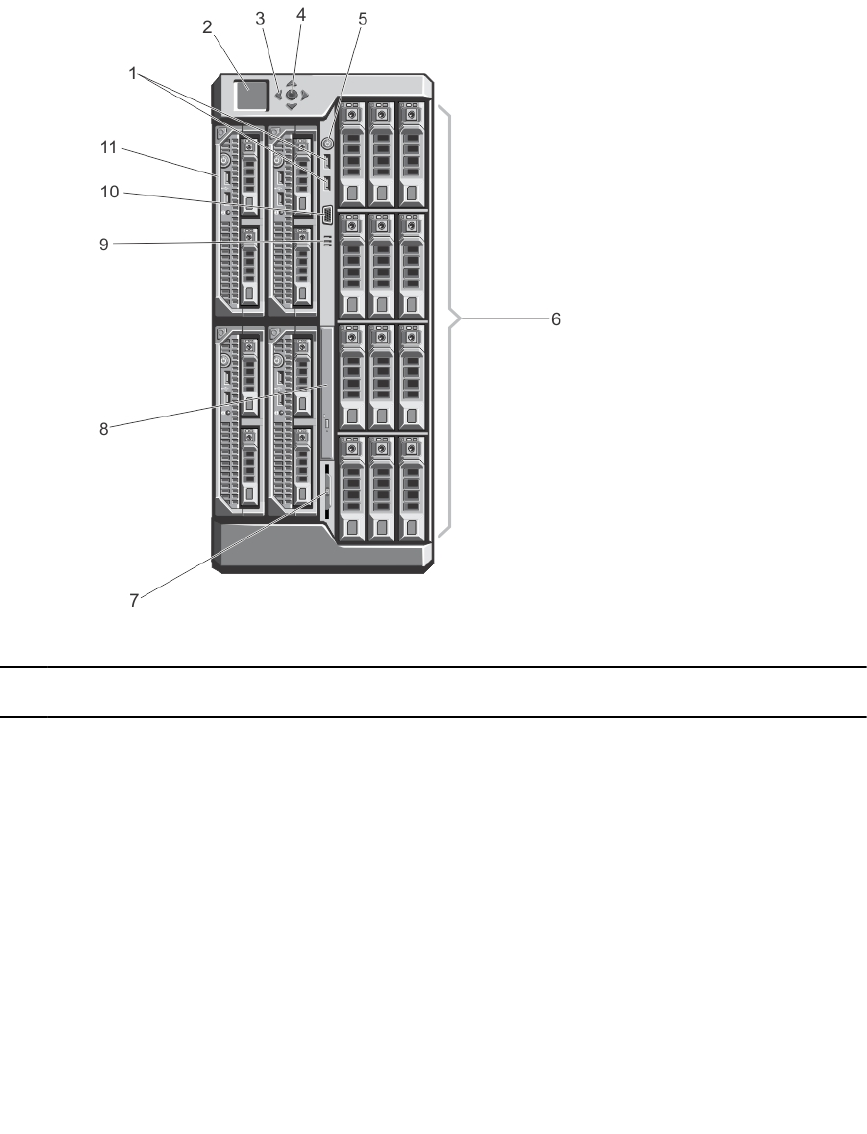
Figure 1. Front-Panel Features And Indicators—3.5 Inch Hard Disk Drive Chassis
Ite
m
Indicator, Button, or
Connector
Description
1 USB connectors (2) Allows a keyboard and mouse to be connected to the system.
2 LCD panel Provides system information and status, and error messages to
indicate when the system is operating correctly or when the
system needs attention.
3 LCD menu scroll buttons (4) Moves the cursor in one-step increments.
4 Selection ("check") button Selects and saves an item on the LCD screen and moves to the
next screen.
5 Enclosure power-on
indicator, power button
The power-on indicator glows when the enclosure power is on.
The power button controls the PSU output to the system.
6 Hard disk drives (HDD)
2.5 inch hard
drive enclosure
Up to twenty five 2.5 inch hot-swappable
hard disk drives.
3.5 inch hard
drive enclosure
Up to twelve 3.5 inch hot-swappable hard
disk drives.
19


















