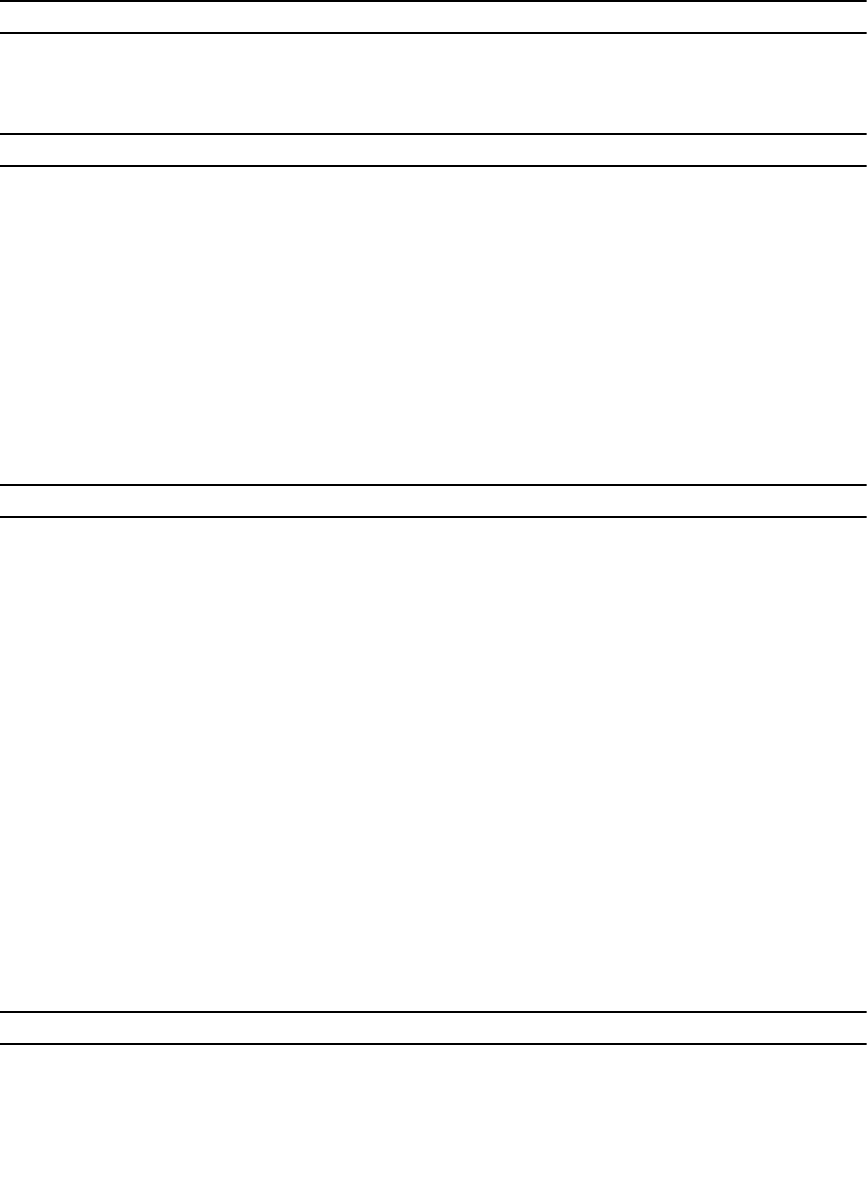
Item Description
State Offline, Online, or Standby — Indicates the power status of a SPERC.
Table 43. PCIe Card Status
Item Description
PCIe Card <number> Displays the PCIe Card name in the format PCIe Card <n>, where 'n' is
the PCIe Card number. Example: PCIe Card 1, PCIe Card 2, and so on.
Error Messages
If there are no errors, No Errors is displayed. Else, error messages are
listed where critical ones are first listed, and then the warning-related.
Working Status On or Off — Indicates whether the PCIe Card is functioning.
Name: <name> Name of the PCIe Card.
Mapped to Server Mapped or Unmapped.
Table 44. Hard Disk Drive Status
Item Description
Hard Disk Drive: <number> Displays the Hard disk drive name in the format Hard Disk Drive <n>,
where 'n' is the hard drive number. Example: Hard Disk Drive 1, Hard
Disk Drive 2, and so on.
Error Messages
If there are no errors, No Errors is displayed. Else, error messages are
listed where critical ones are first listed, and then the warning-
related.
Power Status Spun-Up, Transition, or Spun-Down — Indicates the power status of
a hard disk drive
Manufacturer Manufacturer name
Capacity Available Storage capacity of the Hard Disk Drive in gigabytes (GB)
Firmware version Firmware version of the Hard Disk Drive
State Offline, Online, or Standby — Indicates the power status of the hard
disk drive.
Table 45. Server Status
Item Description
Name/Location Example: Server 1, Server 2, and so on.
No Errors If there are no errors, No Errors is displayed. Else, error messages are
listed where critical ones are first listed, and then the warning-
related. For more information, see "LCD Error Messages".
Slot Name Chassis slot name. For example, SLOT-01.
224


















