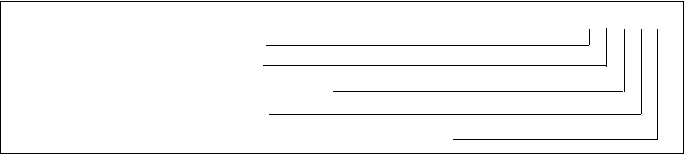
Configuration of IP-Forwarding Media Cards 139
Section 7.3, “HIPPI Backbone Connection” on page 227, describes the steps
to configure the GRF’s HIPPI media card to do IP forwarding, so you have to
refer to the Ascend documentation if you need to set up a different
configuration.
4.5.3 Physical and Logical Interfaces
The HIPPI media card provides a single duplex attachment and operates at a
speed of 100 MB/s. It requires a pair of 100-pin copper cables to connect to
another HIPPI device.
Physical Interfaces
The upper HIPPI interface (RCV or DESTINATION interface) receives data
from a host. The lower interface (XMT or SOURCE interface) transmits data
to a host.
Logical Interfaces
A logical interface is configured by its entry in the /etc/grifconfig.conf file,
where it is assigned an IP address and netmask. A logical interface is
uniquely identified by its HIPPI interface name.
Interface Name
The generic form of a HIPPI interface name is gh0x0. See Figure 50 for the
naming conventions on the HIPPI card.
Figure 50. Components in the HIPPI Interface Name
The interface name is used in the /etc/grifconfig.conf file to specify an IP
interface. The following is an entry from our actual configuration:
#name address netmask broad_dest arguments
gh000 10.50.1.2 255.255.255.0 - mtu 65280
Note:
Interface names are case sensitive. Always use lower case letters
when defining interface names.
2nd: media type, h (HIPPI)
1st: always "g" for GRF
3rd: chassis number, always "0" (zero)
4th: slot number in hex
5th: logical interface number in hex, always "0" (zero)
g h 0 x 0


















