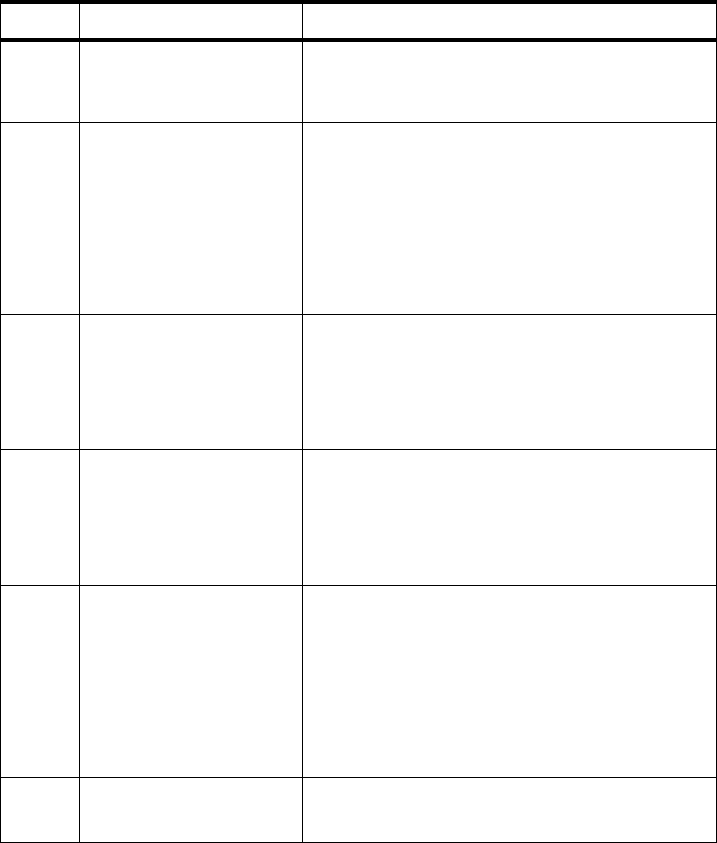
Router Node 45
Table 7. endefnode Command Options
This command adds attribute information for the extension node. The
endefadapter command adds IP information, such as the IP address and
netmask for the extension node. Together, these two commands define the
extension node.
Flags SMIT Option Description
-a Administrative hostname This is the hostname of the GRF, and the IP name
of the GRF’s administrative Ethernet, de0. Use
long names if DNS is used in the network.
-c SNMP community name This field contains the SNMP community name
that the SP extension node SNMP Manager and
the GRF’s SNMP agent send in the
corresponding field of the SNMP messages. This
value must match the value specified in the
/etc/snmpd.conf file on the GRF. If left blank, a
default name found in the SP Switch Router
Adapter documentation is used.
-i Extension node
This field contains the two-digit slot
number of the SP Switch Router Adapter
on the GRF. The value for this field is from
00-15 and is shown on the slots of the
GRF.
-s SNMP Agent hostname
This field refers to the hostname of the
processor running the SNMP Agent for the
GRF. In the current version of the GRF, this
value is equivalent to that of the
Administrative Hostname.
-r Reconfigure the
extension node
This field specifies whether the enadmin
command is to be activated after the
endefnode command completes. It is placed
here so that the user does not have to
explicitly issue the
enadmin command. If the
specification is
yes, the -r option is part of
the command. If the specification is
no, the
-r option is not part of the command.
Node number
This is the node number the extension
node logically occupies in the RS/6000 SP.


















