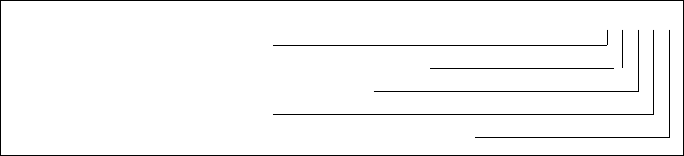
150 IBM 9077 SP Switch Router: Get Connected to the SP Switch
4.6.11.2 Creating Bridge Groups in bridged.conf
The only required parameter is the list of FDDI, ATM or Ethernet interfaces
you are assigning to the group.
The format of the group list is:
bridge_group bgA {
port interface_name;
};
where interface_name is in the standard GRF interface name format gx0yz
that uniquely describes a logical FDDI, Ethernet, and ATM OC-3c interface
(see Figure 51).
A simple bridge group entry is:
bridge_group bg0 {
port ge003;
port gf010;
};
Figure 51. Interface Name for FDDI, Ethernet and ATM OC-3c Interfaces
4.6.11.3 Assign IP Addresses to Bridge Groups
Assign an IP address to each bridge group in the /etc/grifconfig.conf file:
#name address netmask broad_dest argument
#
bg0 192.168.1.1 255.255.255.0
bg2 192.168.2.1 255.255.255.0
gf022 222.222.80.2 255.255.255.0
ga030 222.222.02.4 255.255.255.0
Note:
A netmask entry is
required
for each bridge group.
4.6.11.4 Create an ATM PVC for an Encapsulated Bridge
Bridging over ATM can be configured in two ways:
• LLC Encapsulation (RFC 1483, section 4)
2nd: media type, a (ATM), f (FDDI) or e (Ethernet)
1st: always "g" for GRF
3rd: chassis number, always "0" (zero)
4th: slot number in hex
5th: logical interface number in hex, always "0" (zero)
g x 0 y 0


















