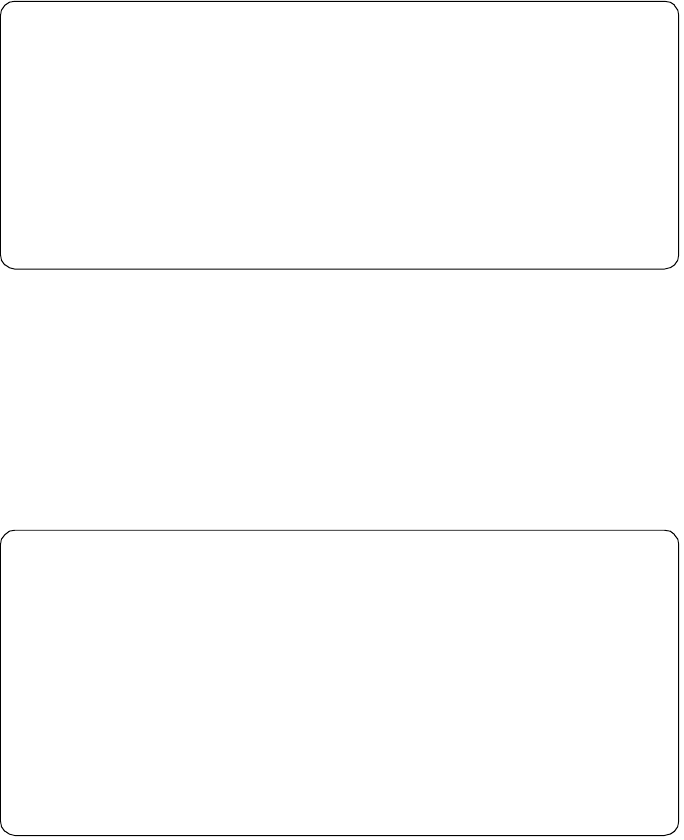
Single RS/6000 SP and Single SP Switch Router 183
3. Add the route to the Switch network of SP21 on all four nodes of SP2 with
an FDDI interface.
On node 9-12 in SP2, add the following route:
route add -net 192.168.14 -netmask 255.255.255.0 -mtu 4352 10.10.1.13
4. Check for correct routing entries on all four nodes, for example:
5. On the nodes in SP21 that are supposed to communicate with the four
different FDDI backbones (that are logically only one LAN), add the
necessary route:
route add -net 10.10.1 -netmask 255.255.255.0 -mtu 4352 192.168.14.4
The -mtu parameter is optional but should be set to ensure optimal packet
size on this route.
6. Check for correct routing entries, for example:
root@sp2n09:/ netstat -rn
Routing tables
Destination Gateway Flags Refs Use If PMTU Exp Groups
Route Tree for Protocol Family 2 (Internet):
default 192.168.3.37 UG 1 212 en0 - -
10.10.1/24 10.10.1.9 U 1 189 fi0 - -
127/8 127.0.0.1 U 8 444 lo0 - -
192.168.3/24 192.168.3.9 U 8 232781 en0 - -
192.168.13/24 192.168.13.9 U 1 169010 css0 - -
192.168.14/24 10.10.1.13 UG 0 0 fi0 4352 -
Route Tree for Protocol Family 24 (Internet v6):
::1 ::1 UH 0 0 lo0 16896 -
root@sp21n01:/ netstat -rn
Routing tables
Destination Gateway Flags Refs Use If PMTU Exp Groups
Route Tree for Protocol Family 2 (Internet):
default 192.168.4.137 UG 0 515 en0 - -
10.1.1/24 192.168.14.4 UG 0 65 css0 - -
10.10.1/24 192.168.14.4 UG 0 0 css0 4352 -
10.50.1/24 192.168.14.4 UG 0 37 css0 - -
127/8 127.0.0.1 U 8 446 lo0 - -
192.168.4/24 192.168.4.1 U 9 229977 en0 - -
192.168.13/24 192.168.14.4 UG 1 512857 css0 65280 -
192.168.14/24 192.168.14.1 U 5 176327 css0 - -
Route Tree for Protocol Family 24 (Internet v6):
::1 ::1 UH 0 0 lo0 16896 -


















