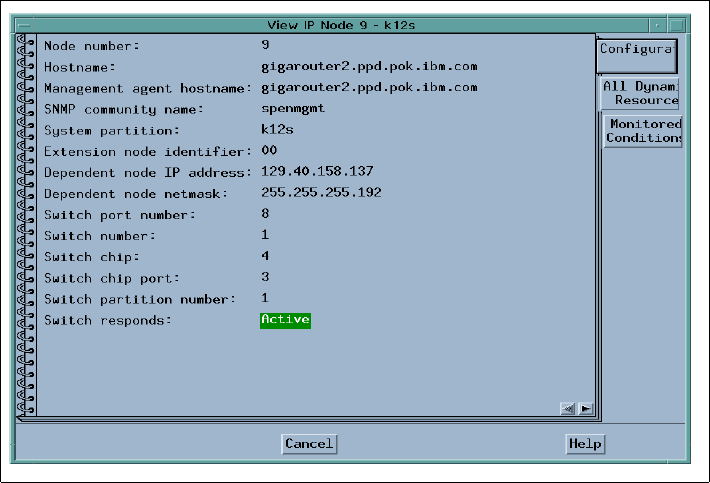
Router Node 55
This will bring up a window to show the three-digit display of all RS/6000
SP standard nodes in the current partition. This action does not apply to
the IP Node, even though it is selectable.
• Open Administrative Session...
This action will open a window that is a Telnet session to the GRF, using
the reliable_hostname attribute specified in the DependentNode class.
In addition, the Nodes pane in this figure shows the Icon View. In this view,
the IP Node icons are always located after all the standard RS/6000 SP node
icons. The results of monitoring the IP Nodes and the icon labels are the
same as those of Frame View, mentioned in the previous figure.
2.4.4.2 Hardware Notebook
Figure 22 shows the IP Node hardware notebook. This notebook can be
triggered by selecting the Notebook icon on the Hardware Perspective
toolbar (2), or selecting Action->Nodes->View in the menu bar (1).
Figure 22. Hardware Notebook
The notebook has three tabs: Configuration, All Dynamic Resource Variables,
and Monitored Conditions. This figure shows the Configuration tab.


















