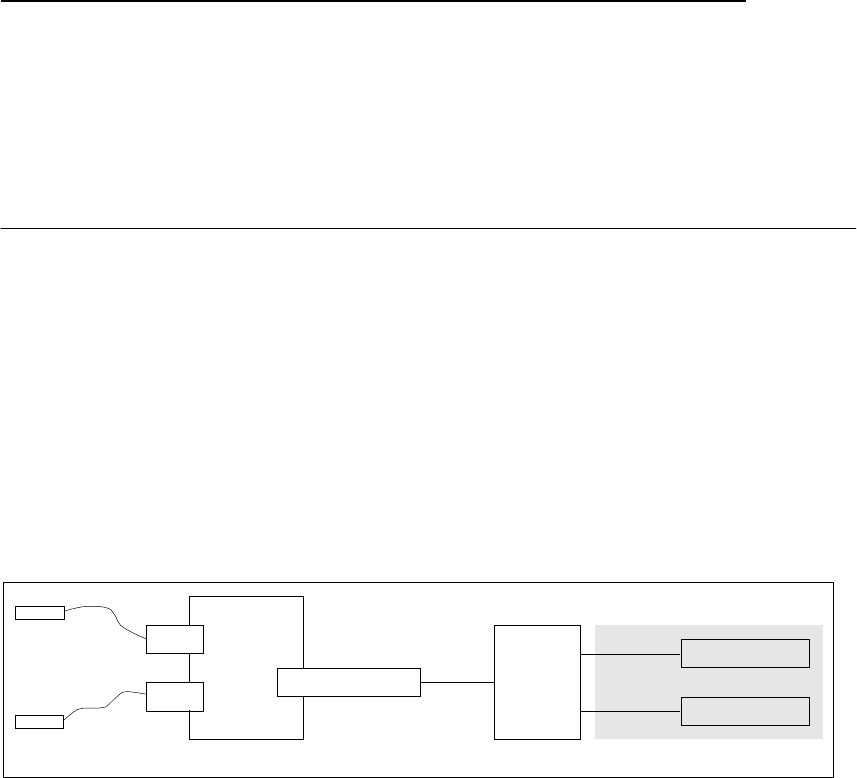
© Copyright IBM Corp. 1998 157
Chapter 5. Single RS/6000 SP and Single SP Switch Router
This section provides several sample configurations that are possible with a
single RS/6000 SP and a single SP Switch Router. Sample configurations
range from using the SP Switch Router as a conventional high performance
router up to the connection of two SP partitions, allowing high-speed Switch
communication between the partitions.
5.1 Single SP Partition and Single SP Switch Router Adapter Card
In this configuration, a single SP Switch Router Adapter card is connected to
a single SP partition and works as a conventional high performance router.
See Figure 52 for details. Five sample configurations that are common in
customer environments were tested:
1. SP Switch - Ethernet Connection
2. SP Switch - FDDI Connection
3. SP Switch - ATM Connection
4. SP Switch - FDDI Connection (distinct backbones)
5. SP Switch - FDDI Connection (ADSM environment)
Figure 52. One Card - One SP Partition Sample Configuration
5.1.1 SP Switch - Ethernet Connection
This scenario might be appropriate in customers’ environments where 100
Mbit Ethernet is the choice for the backbone network. Up to eight computers,
Ethernet switches or Ethernet hubs can be connected directly to the SP
Switch.
ATM
FDDI
SP
Switch
Router
SP Switch Router
Adapter card
SP Switch
SP processor node
SP processor node
IP 192.168.13.4
Mask 255.255.255.0
Partition
Mask 255.255.255.0
Net
192.168.13.0
Workstation
SP node
Workstation


















