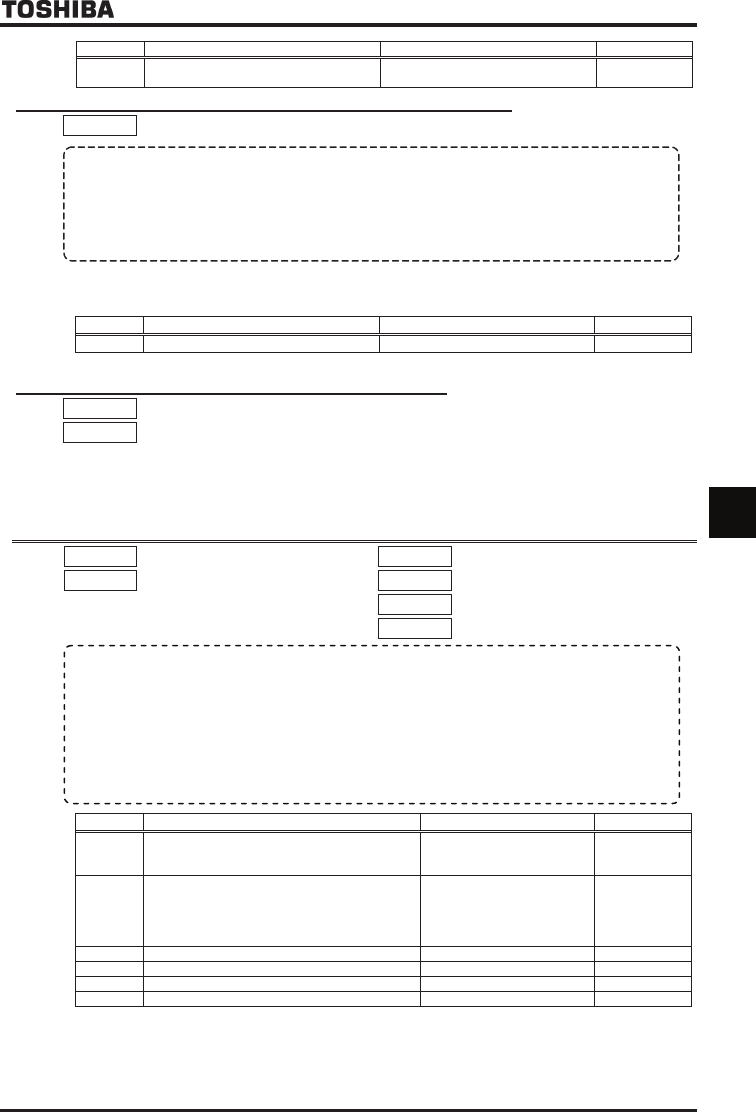
E6581301
F-77
6
Title Function Adjustment range Default setting
H
Operation panel stop pattern selection
:Deceleration stop
:Coast stop
6.36.7 Setting of a torque command in panel operation mode
H
HH
H : Operation panel torque command (reference value in %)
•
••
•
Function
This parameter allows you to set a torque command value when torque is controlled with the operation
panel.
Note: This parameter is operative only when
H
,
H
,
H
and
H
are set to
. The value
set with this parameter is used as the command value (%) for each function.
Operation panel operation: Torque command selection H is set at (Panel input).
[Parameter setting]
Title Function Adjustment range Default setting
H Operation panel torque command -~ %
For details, refer to Instruction Manual (E6581331) specified in Section 6.42.
6.36.8 Torque-related parameters for panel operation
H
HH
H : Operation panel tension torque bias
H
HH
H : Operation panel load sharing gain
These parameters are used to specify the torque bias and how to share the load.
For details, refer to Instruction Manual (E6581331) specified in Section 6.42.
6.37 Tracing functions
H
HH
H : Trace selection
H
HH
H : Trace cycle
H
HH
H : Trace data 1
H
HH
H : Trace data 2
H
HH
H : Trace data 3
H
HH
H : Trace data 4
Title Function Adjustment range Default setting
H Trace selection
:Deselect
:At tripping
:At triggering
H Trace cycle
:4ms
:20ms
:100ms
:1s
:10s
H Trace data 1 ~
H Trace data 2 ~
H Trace data 3 ~
H Trace data 4 ~
(Note1): For saving trace data, do not disconnect the control power supply or the main circuit power supply during
15 second after inverter tripped.
(Note2): When H= or setting, set the value of H (Constant at the time of filtering) lower than
H setting time (trace cycle time).
•
••
•
Function
These parameters are used to memorize and read out the data collected at the time of tripping or
triggering.
Up to 4 kinds of data can be selected from 50 kinds of data, and the data collected at 100 consecutive
points can be stored in memory as trace data.
Here is the time at which trace data is acquired.
• Tripping: Data collected before the occurrence
• Triggering: Data collected after triggering
Note: To read data on a PC.


















