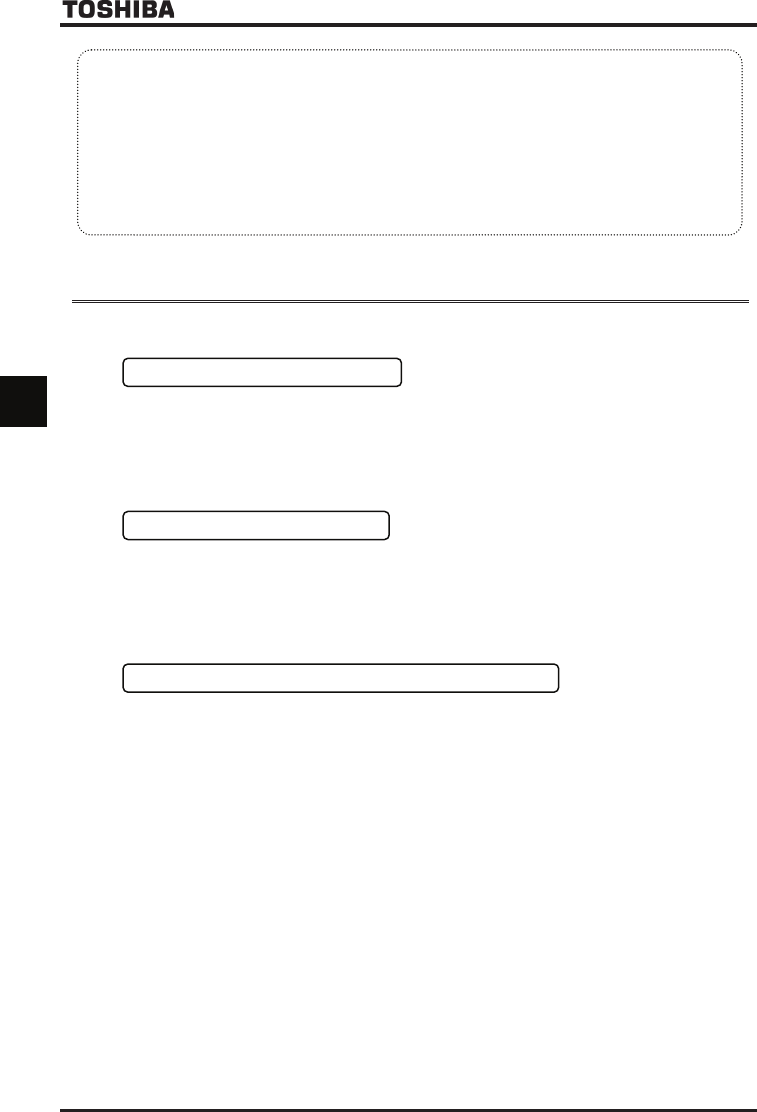
E6581301
D-4
4
4.2
Functions useful in searching for a parameter or changing a parameter setting
This section explains functions useful in searching for a parameter or changing a parameter setting. To use these
functions, a parameter needs to be selected or set in advance.
Changed parameter search function
Automatically searches for only those parameters that are programmed with values
different from the standard default setting. To use this function, select the ITW
parameter.
For more details, refer to Section 5.21.
Parameter change history function
Automatically searches for the last five parameters that have been set to values
different from their standard default values. To use this function, select the CWJ
parameter.
For more details, refer to Section 5.1.
Function of resetting all parameters to their default settings
Use the V[R parameter to reset all parameters back to their default settings.
For more details, refer to Section 5.20.
■ Adjustment range and display of parameters
JK:An attempt has been made to assign a value that is higher than the programmable range. Or, as a result of
changing other parameters, the programmed value of the parameter that is now selected exceeds the upper
limit.
NQ: An attempt has been made to assign a value that is lower than the programmable range. Or, as a result of
changing other parameters, the programmed value of the parameter that is now selected exceeds the lower
limit.
If the above alarm is flashing on and off, no setting can be done of values that are equal to or greater than JK or
equal to or lower than NQ.


















