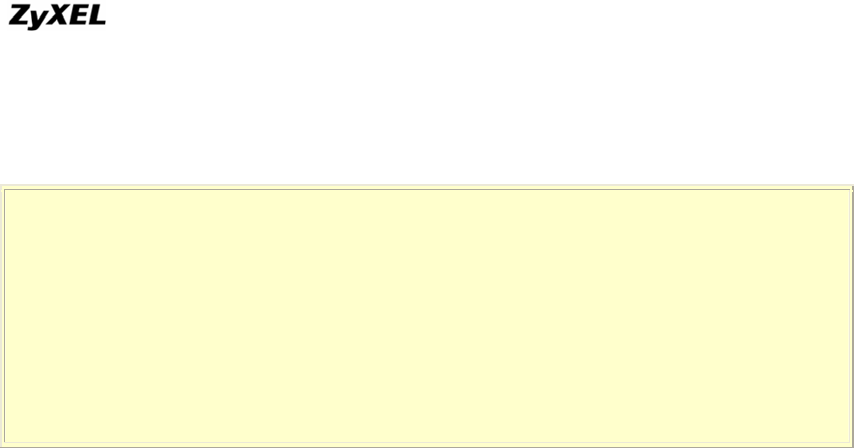
P-202H Plus v2 Support Notes
5. Run "RADIUS.EXE -X15" to turn on the RADIUS service.
• P-202H Plus v2 Setup
Menu 23.2 - System Security - External Server
Authentication Server:
Active= Yes
Type= RADIUS
Server Address= 203.66.113.10
Port #= 1645
Key= key187
Key Settings:
o Server Address--------Enter the IP address of the RADIUS server.
For example, 203.66.113.10.
o Port#------------------The default RADIUS/UDP port is 1645. Reboot
the P-202H Plus v2, if it is changed to 1812.
o Key-------------------The key must be the same with the one
configured in the 'Clients' file.
6. Please check there is no duplicate user setting in SMT menu 14 compared to
the 'Users' file in step 4.
11. Using CLID Callback
• What is CLID Callback?
CLID stands for Calling Line Identification (i.e., calling parting number) which can
be used by the ISDN CPE to call back without answering the call. The phone
number used for calling back is captured from the D channel message. So, if
your local ISDN switch is able to carry the calling party number, the P-202H Plus
v2 can use this phone number to call back to the remote party.
All contents copyright © 2006 ZyXEL Communications Corporation.
105
There are two types of callback that the P-202H Plus v2 supports, they are the
CLID callback and MS CBCP callback using Dial-Up Networking. Unlike the CLID
callback, when using the MS CBCP callback the CPE must answer the first call
to get the remote phone number from PPP CBCP negotiation and then call back
to the remote party after hanging up the first call. In such a case, the remote
party has to pay for the first phone call. While using the CLID callback, the
remote party does not have to pay for the first call since the call is not answered.
Therefore, you can not use Dial-Up Networking for the CLID callback since it
does not support the CLID callback.


















