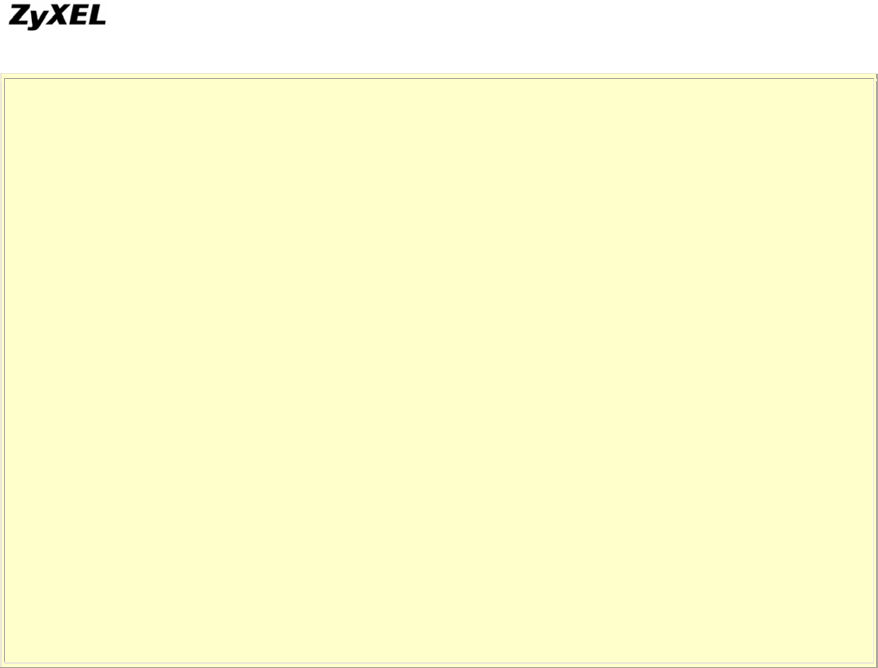
P-202H Plus v2 Support Notes
Menu 11.1 - Remote Node Profile
Rem Node Name= LAN2 Edit PPP Options= No
Active= Yes Rem IP Addr=140.113.1.1
Call Direction= Both Edit IP= No
Incoming: Telco Option:
Rem Login= [cisco_hostname] Transfer Type= 64K
Rem Password= **** Allocated Budget(min)=
Rem CLID= N/A Period(hr)=
Call Back= N/A Schedules=
Outgoing: Carrier Access Code=
My Login= [P-202H Plus v2_systemname] Nailed-Up Connection= No
My Password= ******** Toll Period(sec)= 0
Authen= CHAP/PAP Session Options:
Pri Phone #= 10000 Edit Filter Sets= No
Sec Phone #= Idle Timeout(sec)= 100
Press ENTER to Confirm or ESC to Cancel:
Key Settings:
o Set 'Incoming: Rem Login' to the 'Cisco device hostname'
o Set 'Incmoing: Rem Password' to be the same as 'Outgoing: My
Password'
o Set 'Outgoing: My Login' to the 'System Name' value in SMT Menu
1
[Note]! The Cisco device must be configured as a remote node but
NOT as a remote user in this case
4. Dial-in User Setup
Using an ISDN TA and Win9x Dial-Up Networking you can dial into P-202H Plus
v2 router with callback and without callback
• Introduction
This configuration note explains how to set up a workstation using an ISDN TA to
connect to the P-202H Plus v2 router. In this configuration, the workstation must
have TCP/IP dial-up program installed such as Windows Dial-up Networking to
make the call. Once the connection is established, the workstation will be able to
All contents copyright © 2006 ZyXEL Communications Corporation.
53


















