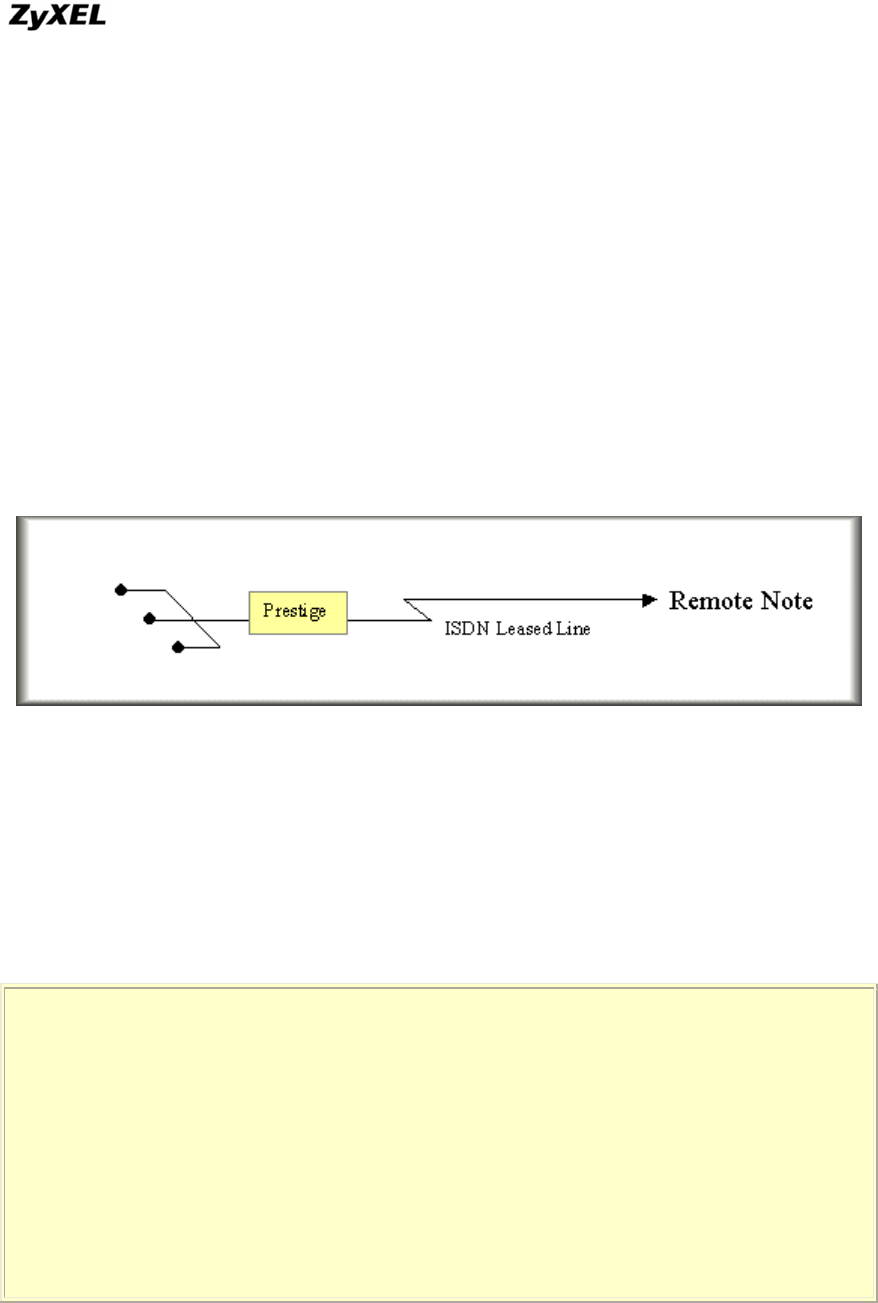
P-202H Plus v2 Support Notes
o Enter the IP address assigned from ISP for P-202H Plus v2, enter
'0.0.0.0' if the IP is dynamically assigned during the PPP
connection
o Set the 'Transfer Type' to 'Leased' for the ISDN leased-line
connection
After saving this menu, you will be asked if you want to perform an Internet
connection test. Select 'Yes' to perform the test. If the test fails, please check
again the above settings again.
When you have configured and saved Menu 4, you should see that you have
created a remote node in Menu 11. You can perform more advanced
configuration options to this remote node in this menu.
LAN-to-LAN Connection via ISDN Leased Line
This configuration illustrates a LAN-to-LAN connection over an ISDN leased line
that is subscribed from the telco.
• Key Settings in P-202H Plus v2
o Menu 2 - ISDN Setup
o Menu 11 - Remote Node Setup
Menu 2 - ISDN Setup
Switch Type: DSS-1
B Channel Usage= Leased/Unused
Incoming Phone Numbers:
ISDN Data =
Advance Setup = No
All contents copyright © 2006 ZyXEL Communications Corporation.
94


















