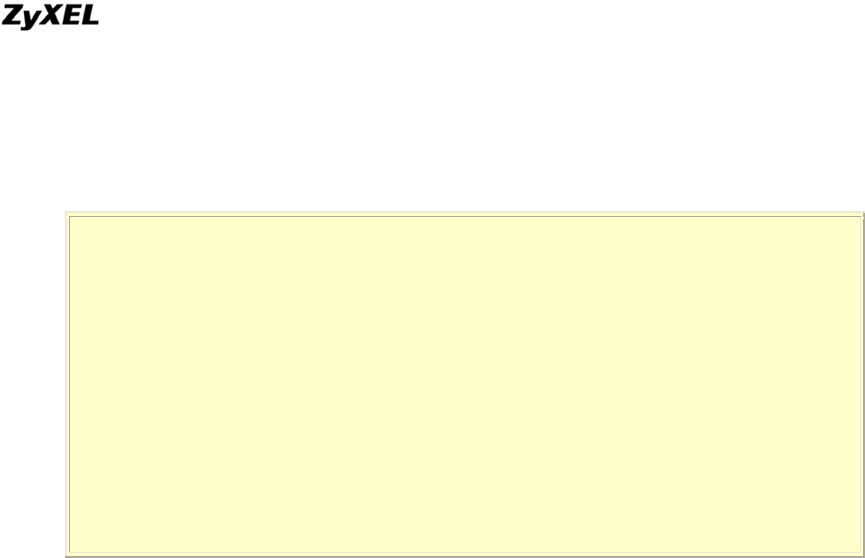
P-202H Plus v2 Support Notes
• The User Name and Password fields should be set to the login username
and password that the workstation will provide when dialing in to the P-
202H Plus v2. Set the Active field to 'Yes'.
• Dial-in user with callback
Menu 14.1 - Edit Dial-in User
User Name= abc
Active= Yes
Passwd= *********
Callback= Mandatory
Phone # Supplied by Caller= Yes
Callback Phone #= N/A
Rem CLID=
Idle Timeout= 100
• There are two options for the callback, Mandatory and Optional. If the
Mandatory is configured, the P-202H Plus v2 router has to callback
anyway. If the Optional is configured, the dial-in user will have the chance
to cancel the callback.
• The number for calling back to the dial-in user can be specified by the
user during the connection or pre-configured in the Callback Phone #
field of the P-202H Plus v2.
5. Filter
How does ZyXEL filter work?
Conceptually, there are two categories of filter rules: device and protocol. The
Generic filter rules belong to the device category; they act on the raw data
from/to LAN and WAN. The IP and IPX filter rules belong to the protocol category;
they act on the IP and IPX packets.
In order to allow users to specify the local network IP address and port number in
the filter rules with SUA connections, the TCP/IP filter function has to be
executed before SUA for WAN outgoing packets and after the SUA for WAN
incoming IP packets. But at the same time, the Generic filter rules must be
applied at the point when the P-202H Plus v2 is receiving and sending the
packets; i.e. the ISDN interface. So, the execution sequence has to be changed.
The logic flow of the filter is shown in Figure 1 and the sequence of the logic flow
for the packet from LAN to WAN is:
All contents copyright © 2006 ZyXEL Communications Corporation.
57


















