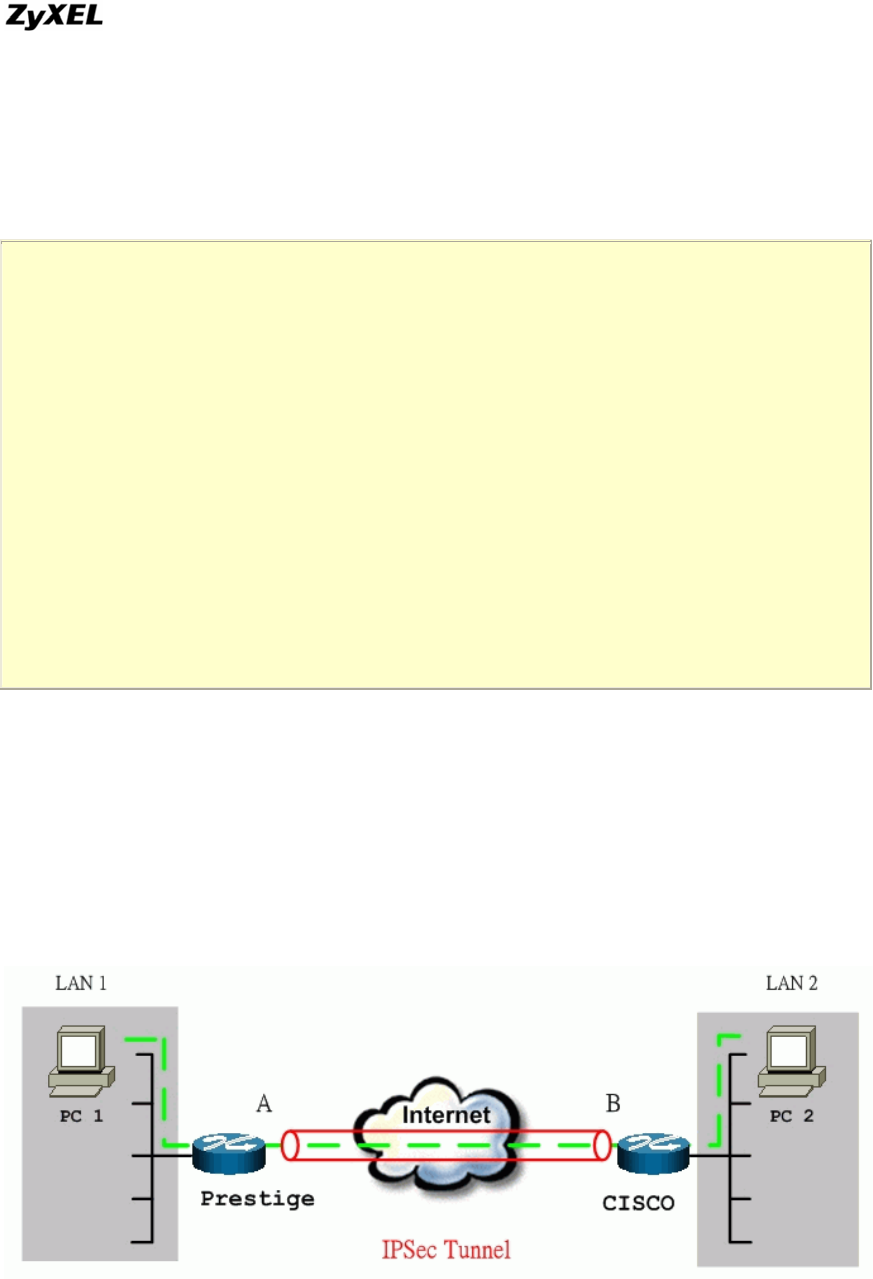
P-202H Plus v2 Support Notes
4. View Log
To view the log for IPSec and IKE connections, please enter menu 27.3, View
IPSec Log. The log menu is also useful for troubleshooting please capture to us if
necessary. The example shown below is a successful IPSec connection.
Index: Date/Time: Log:
------------------------------------------------------------
001 01 Jan 10:23:22 !! Cannot find outbound SA for rule <1>
002 01 Jan 10:23:22 Send Main Mode request to <168.10.10.66>
003 01 Jan 10:23:22 Send:<SA>
004 01 Jan 10:23:22 Recv:<SA>
005 01 Jan 10:23:24 Send:<KE><NONCE>
006 01 Jan 10:23:24 Recv:<KE><NONCE>
007 01 Jan 10:23:26 Send:<ID><HASH>
008 01 Jan 10:23:26 Recv:<ID><HASH>
009 01 Jan 10:23:26 Phase 1 IKE SA process done
010 01 Jan 10:23:26 Start Phase 2: Quick Mode
011 01 Jan 10:23:26 Send:<HASH><SA><NONCE><ID><ID>
012 01 Jan 10:23:26 Recv:<HASH><SA><NONCE><ID><ID>
013 01 Jan 10:23:26 Send:<HASH>
Clear IPSec Log (y/n):
P-202H Plus v2 to Cisco Tunneling
This page guides us to setup a VPN connection between P-202H Plus v2 and
Cisco router. As the figure shown below, the tunnel between P-202H Plus v2 and
Cisco Router ensures the packets flow between them are secure. To setup this
VPN tunnel, the required settings for P-202H Plus v2 and Cisco Router are
explained in the following sections.
All contents copyright © 2006 ZyXEL Communications Corporation.
169


















