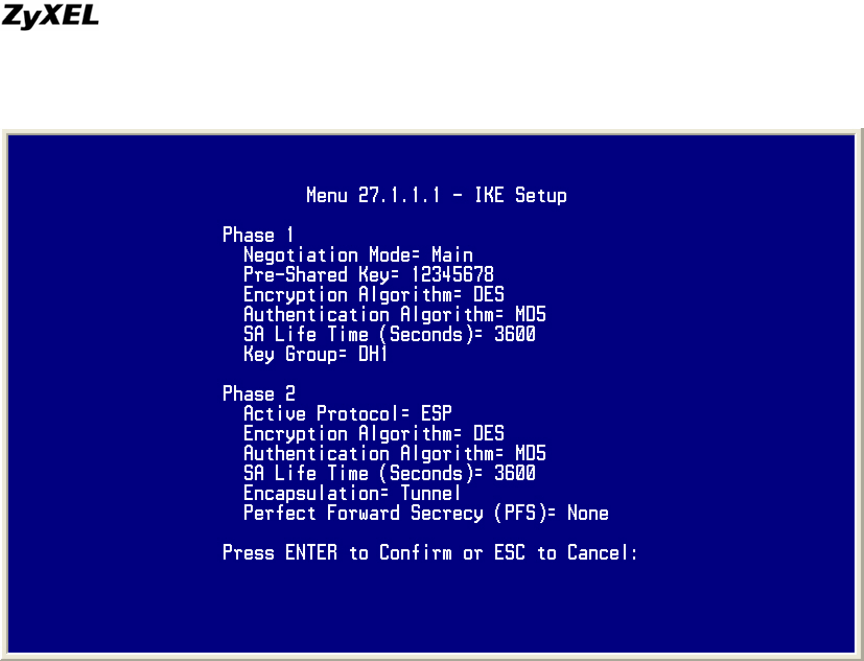
P-202H Plus v2 Support Notes
Please note that any configuration in 'IKE Setup' should match the settings in
VPN software.
Network Diagram Key
In our network diagram figures, a dotted line indicates a logical connection (i.e.,
the two devices are not physically attached), a solid line indicates a physical
connection (i.e., there is a physical link between the two devices and they are
directly attached), and a pipe indicates a secure connection between two devices.
2. P-202H Plus v2 vs 3rd Party VPN Gateway
P-202H Plus v2 to P-202H Plus v2 Tunneling .
This page guides us to setup a VPN connection between two P-202H Plus v2
routers. Please note that, in addition to P-202H Plus v2 to P-202H Plus v2, P-
202H Plus v2 can also talk to other VPN hardwards. The tested VPN hardware
are shown below.
• Cisco 1720 Router, IOS 12.2(2)XH, IP/ADSL/FW/IDS PLUS IPSEC 3DES
• NetScreen 5, ScreenOS 2.6.0r6
• SonicWALL SOHO 2
• WatchGuard Firebox II
• ZyXEL VPN solution
All contents copyright © 2006 ZyXEL Communications Corporation.
159


















