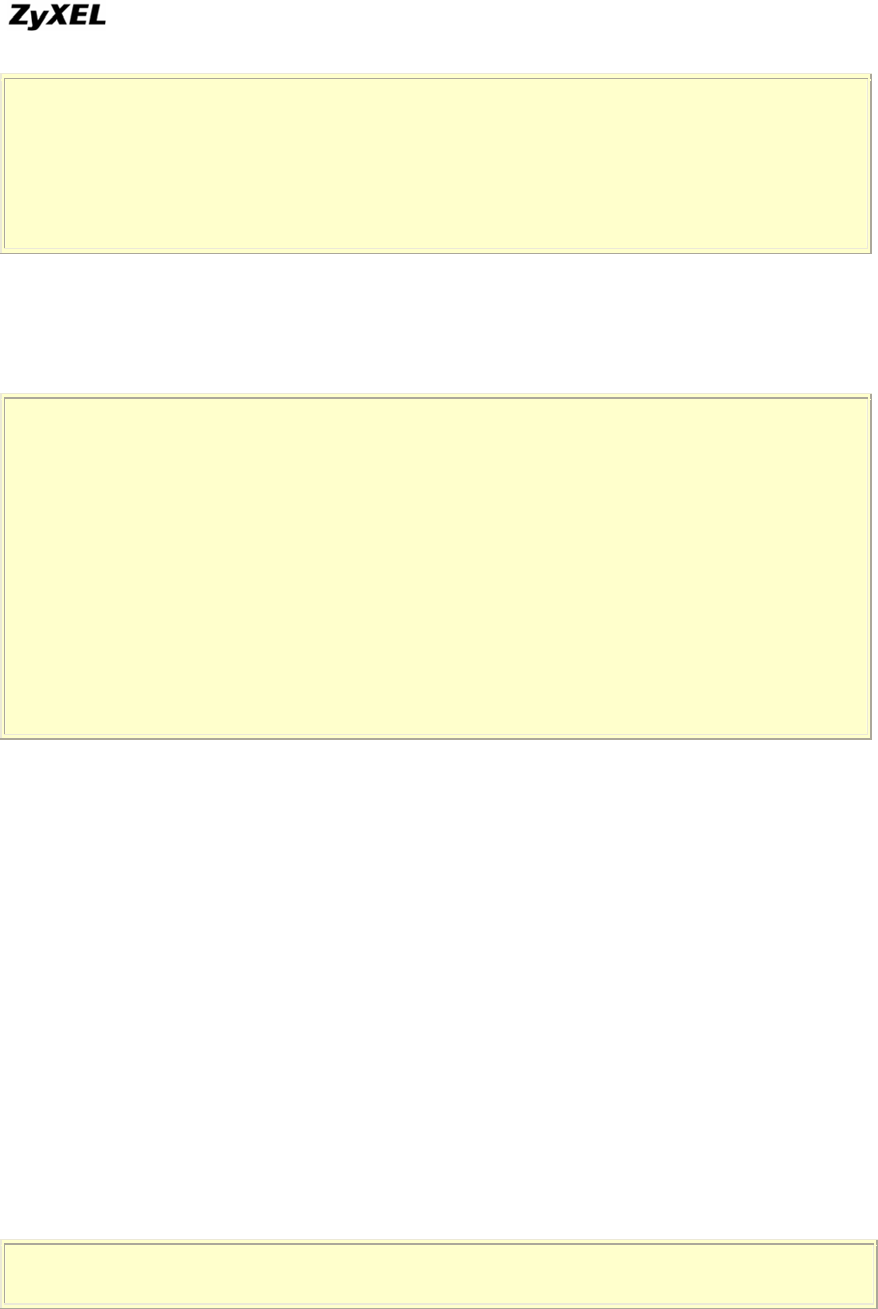
P-202H Plus v2 Support Notes
device filters=
Call Filter Sets:
protocol filters= 1
device filters=
4. If you want to prevent this client accessing the Internet or remote node, you
can apply this filter set to SMT Menu 3.1, the 'protocol filter' in the Input Filter
Sets
Menu 3.1 - General Ethernet Setup
Input Filter Sets:
protocol filters= 1
device filters=
Output Filter Sets:
protocol filters=
device filters=
After this filter set is applied to this field, the client (192.168.1.5) will not be
allowed to access
the Internet or remote node any more.
A filter for blocking a specific MAC address
This configuration example will show you how to use a Generic Filter to block a
specific MAC address on the LAN.
Before you Begin
Before you configure the filter you need to know the MAC address of the client.
The MAC address can be provided by the NICs. If there is the LAN packet
passing through the P-202H Plus v2 you can identify the MAC address from the
P-202H Plus v2's LAN packet trace. Please look at the following example to
know the trace of the LAN packets.
ras> sys trcp channel enet0 bothway
ras> sys trcp sw on
All contents copyright © 2006 ZyXEL Communications Corporation.
76


















