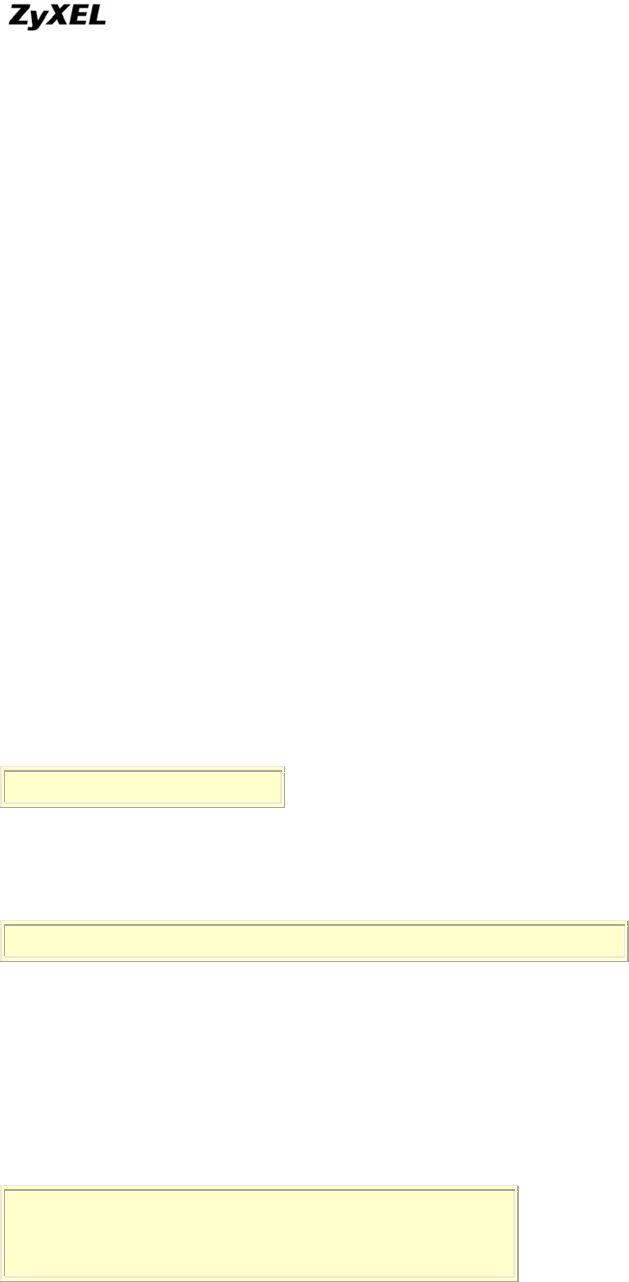
P-202H Plus v2 Support Notes
Internet connection verification steps:
• Setup Menu 4 for Internet Access.
• Perform a connection test (after you save Menu 4 ).
• You should see the call connected, LCP up or opened, CHAP/PAP login
OK and IPCP up or opened.
Internet connection test failed:
• Setup Menu 4 for Internet Access,
• Perform a connection test (after you save Menu 4 ). You could get the
following errors.
Some common problem troubleshooting examples
• Cannot make outcall
• Call didn't connect - Try again later and also verify the phone number.
• Login to remote failed
• IP address been rejected by your ISP
• ISDN protocol mismatch
• Disconnect by far-end
• Other unknown reason
- Cannot make outcall
Dial no number
This could mean that your ISDN line is not up.
Dial Fail *** LINK IS NOT AVAILABLE
This could mean that your two channels are connected to other sites (or A/B
adapter in use).
- Call didn't connect - Try again later and also verify the phone number.
Dialing chan<1> phone(last 9-digit): 40202
### Hit any key to continue.###
Dial no answer
All contents copyright © 2006 ZyXEL Communications Corporation.
390
This means the far-end is not answering.


















