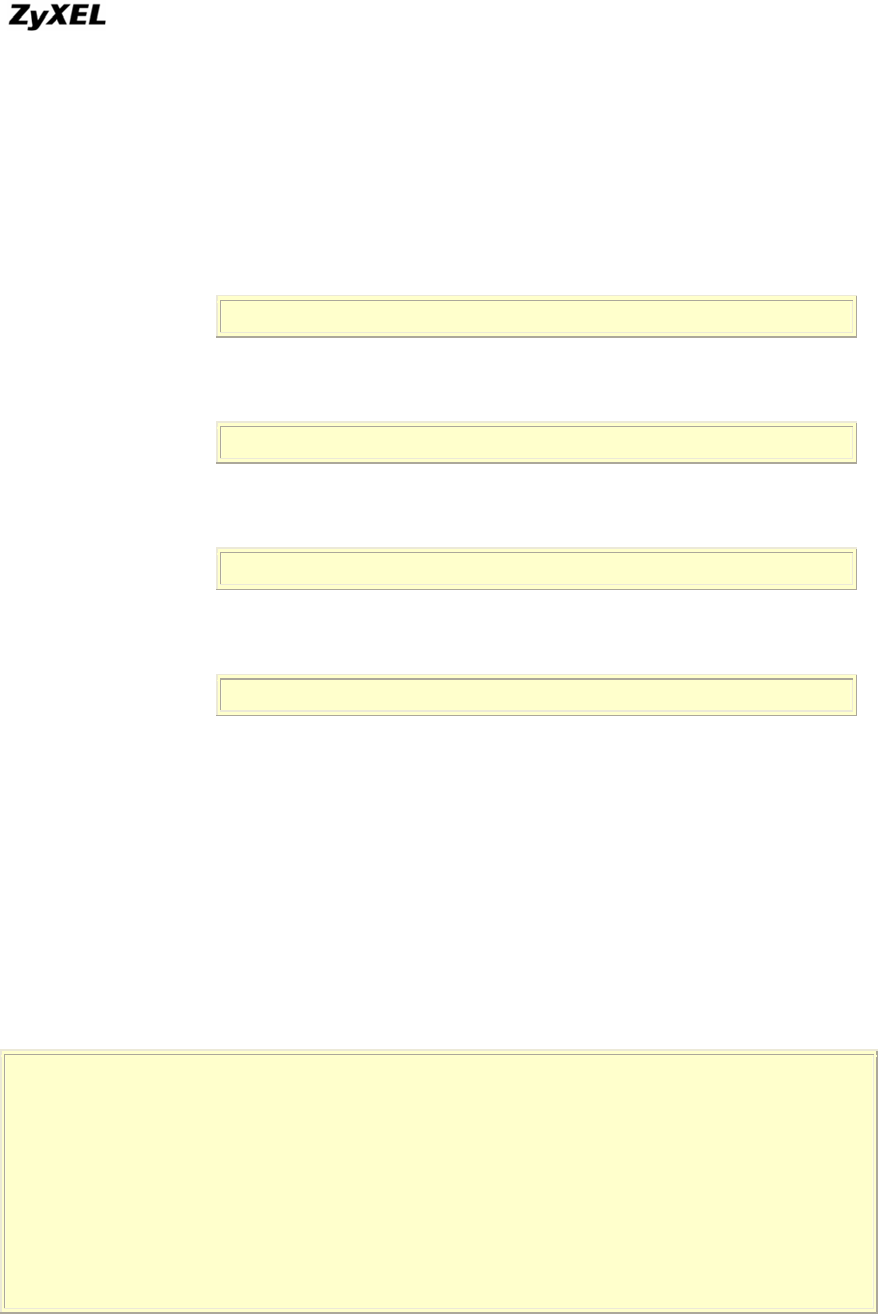
P-202H Plus v2 Support Notes
Before you begin:
1. TELNET to your P-202H Plus v2 first before using TFTP command
2. Type the CI command 'sys stdio 0' to disable console idle timeout in
Menu 24.8 and stay in Menu 24.8
Upload ZyNOS via LAN
c:\tftp -i [P-202H Plus v2IP] put [localfile] ras
Download ZyNOS via LAN
c:\tftp -i [P-202H Plus v2IP] get ras [localfile]
Upload SMT configurations via LAN
c:\tftp -i [P-202H Plus v2IP] put [localfile] rom-0
Download SMT configurations via LAN
c:\tftp -i [P-202H Plus v2IP] get rom-0 [localfile]
• Using TFTP command on UNIX
Before you begin:
1. TELNET to your P-202H Plus v2 first before using TFTP command
2. Type the CI command 'sys stdio 0' to disable console idle timeout in
Menu 24.8 and stay in Menu 24.8
Example:
[cppwu@faelinux cppwu]$ telnet 192.168.1.1
Trying 192.168.1.1...
Connected to 192.168.1.1.
Escape character is '^]'.
Password: ****
Copyright (c) 1999 ZyXEL Communications Corp.
All contents copyright © 2006 ZyXEL Communications Corporation.
383


















