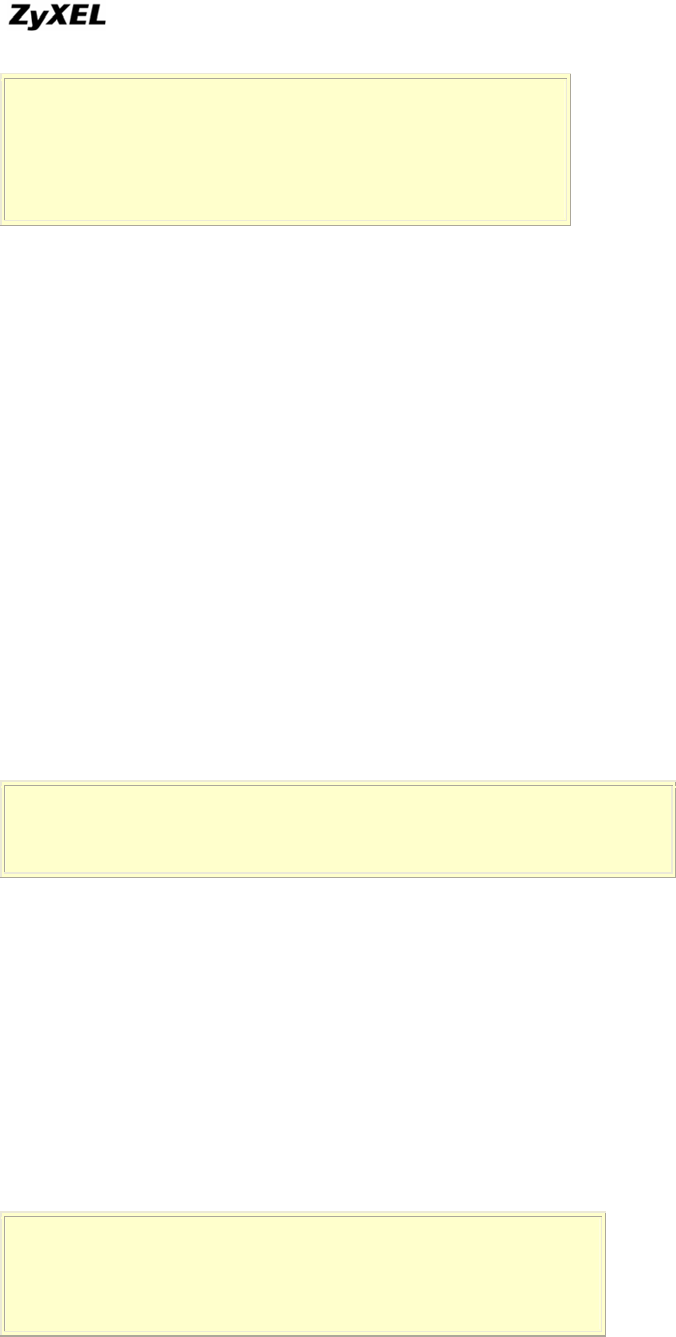
P-202H Plus v2 Support Notes
CHAP login to remote OK!
IPCP negotiation started
IPCP opened
Recv'd TERM-ACK state 4
LCP stopped
sys log disp:
" PP09 WARN Local IP mismatch, proposed 192.68.135.183,
PP09 WARN neg'd 204.247.1.1, make sure RIP is turned on"
This means that you configured your P-202H Plus v2 Menu 3.2 as
192.68.135.183, but the ISP thinks you should be 204.247.1.1. The P-202H Plus
v2 dropped the call for you, because even if the call is up, your network will still
be unable to talk to the Internet!
TRY: 1. If you have a class C network of 204.247.1.0/24, then you should change
your Menu 3.2 to use that address. 2. If you have only one IP address
204.247.1.1/32, then you should configure your P-202H Plus v2 to enable Single
User Account (SUA) ( For more information on how to configure SUA, please
refer to application note. )
- ISDN protocol mismatch
Dialing chan<1> phone (last 9-digit): 40201
### Hit any key to continue.###
Call CONNECT speed<64000> chan<1> prot<1>
You see the call connected, but nothing else after that . After a while it says Line
down. This could be because of the low level protocol mismatch. Let's say you
use 64K to dial into a X.75 or V.120 only router.
TRY: Contact your ISP and make sure they use 'Clear Channel' ISDN protocol,
or change your Telco option to X.75 or V.120 ( for DSS1 or 1TR6 only).
- Disconnect by far-end
All contents copyright © 2006 ZyXEL Communications Corporation.
392
Dialing chan<1> phone (last 9-digit): 40201
### Hit any key to continue.###
Call CONNECT speed<64000> chan<1> prot<1>
LCP up


















