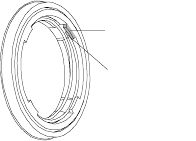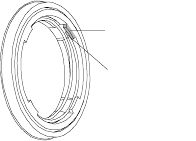
Technobeam
®
User Manual Replacing Wheel Components 6-7
6. Install the new dichroic into its wheel by pushing it under the large
retaining clip, then pull it up so it fits under the wheel tabs. Repeat the
procedure for each dichroic you wish to replace.
7. Replace the access door shown in Figure 6-1 on page 6-3 unless there
are other dichroics, lithos or effects you want to replace.
Replacing Lithos in the Rotating Litho Wheel
This section explains how to replace either of the two lithos in each
position on the Technobeam or Technoray rotating litho wheel: the
rotating litho
(facing the rotating effects wheel) and the
static litho
(directly behind the rotating litho).
You can replace lithos if they are damaged or broken, to change the
order in their respective wheels, to clean them, or to add new ones.
(See the section titled “Optional Accessories” on page 1-5 for ordering
information.)
Removing a Rotating Litho or Rotating Effect
1. Rotate the wheel until the desired litho is easy to access.
2. Make note of the plastic tabs built into the wheel, as shown in Figure
6-6.
Figure 6-6. The rotating litho wheel and rotating effects wheel have built-in
plastic tabs that hold the spring in place.
3. Locate the tip of the metal spring (which should be under one of the
tabs). Carefully grasp the tip of the spring with your finger and push it
from under the tab.
4. Rotate the spring as you remove it from the housing. Continue
pressing the spring under each tab until the spring is completely free
of the wheel.
5. Keep the wheel holder in place with one hand and grasp the spring
with the other hand. Grasp the spring and carefully pull it free of the
housing.
Wheel tab
Tip of spring
(under tab)