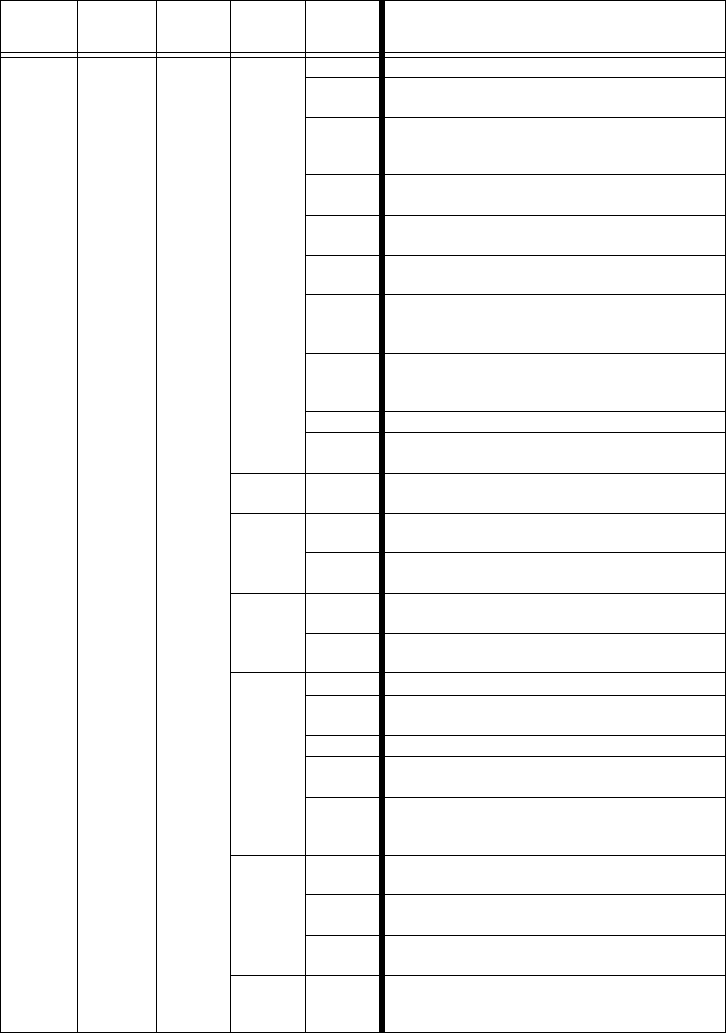
Technobeam
®
User Manual Menu Map 3-9
PRST EDIT
SN01-
SN16
IRIS
OPEN fully open the iris
P 01 -
P 16
select a speed to strobe the beam diameter,
from slow (P 01) to fast (P 16)
N 01 -
N 16
select a random frequency to strobe the beam
diameter, from less often (N 01) to more often
(N 16)
RS01 -
RS16
select the speed to ramp open, slow (RS01) to
fast (RS16), then snap shut
SR01 -
SR16
select the speed to snap open, then ramp shut
slow (SR01) to fast (SR16)
RR01 -
RR16
select the speed to ramp open, then ramp shut
slow (RR01) to fast (FF16)
NR01 -
NR16
select the random frequency to ramp open,
from less often (NS01) to more often (NS16),
then snap shut
NS01 -
NS16
select the random frequency to snap open,
then ramp shut from less often (NR01) to more
often (NS16)
CLSD close the iris
I001 -
I127
select a beam diameter, from small (I001) to
large (I127)
MSPD
0.15 -
252.7
select an MSpeed value in decimal seconds
from fast (0.15) to slow (252.7)
XFAD
X 0.1 -
X 9.9
select the DIM and FCUS construct’s
crossfade time in increments of 0.1
X 10 -
X166
select the DIM and FCUS construct’s
crossfade time in increments of 1
DLAY
D 0.1 -
D 9.9
select the delay time in increments of 0.1
D 10 -
D166
select the delay time in increments of 1
MACR
MCOF set macro OFF
MC01 -
MC28
select a factory-programmed macro from 1 - 28
LROF set Laser Aiming Device (LAD™) OFF¹
LRON
set Laser Aiming Device (LAD™) ON
continuously¹
LM01 -
LM30
select a LAD™ strobe speed from slow (4.25
per second - LM01) to fast (255 per second -
LM30)¹
TIME
SEC
select seconds as the units of time used for the
XFAD and DLAY constructs
MIN
select minutes as the units of time used for the
XFAD and DLAY constructs
HOUR
select hours as the units of time used for the
XFAD and DLAY constructs
ZERO OK
erase any programming of the current scene
by voiding all construct values / mark the end
of a loop
Table 3-1. Technobeam Menu Map
Menu
Level 1
Menu
Level 2
Menu
Level 3
Menu
Level 4
Menu
Level 5
Description


















