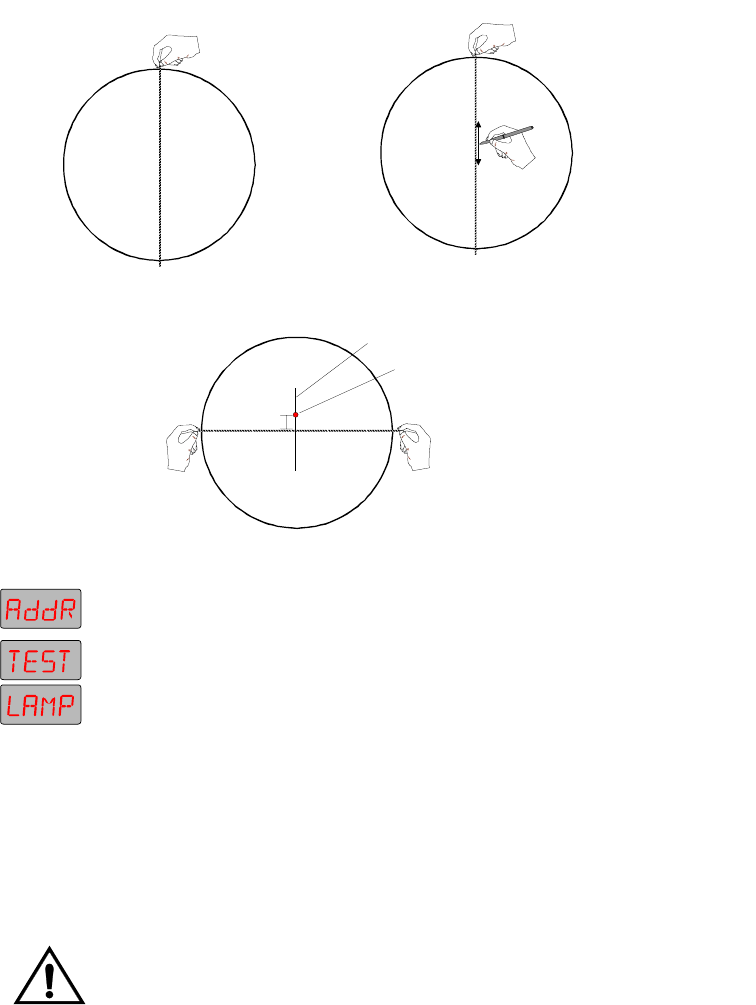
6-24 Technobeam Laser Aiming Device™ Technobeam
®
User Manual
35. Find the approximate center of the beam using either a tape measure,
ruler or a piece of string, as shown in Figure 6-26.
Figure 6-26. Locating the center point of the projected light beam. The laser
should be no more than 2” (5 cm) above the center.
36. Once you have marked the center point of the beam, keep pressing the
<Menu> key until the
ADDR
option is displayed.
37. Use the <Up> and <Down> arrow keys to navigate to the
TEST
menu.
38. Press <Enter>, then use the <Up> and <Down> arrow keys to navigate
to the
LAMP
option.
39. Press <Enter>, then select a value of
OFF
.
40. Press <Enter>. The lamp now shuts off.
41. Keep pressing the <Menu> key until the
ADDR
option is displayed.
42. Use the <Up> and <Down> arrow keys to navigate to the
PRST
menu.
43. Use the <Up> and <Down> arrow keys to navigate to the
EDIT
option.
44. Press <Enter>, then use <Up> and <Down> arrow keys to navigate to
the
SCN2
option (this selects scene number 2; select the same scene
you selected in Step 12.
Caution Do not stare into the laser beam or view it
directly with optical instruments.
1
Extend the tape measure or string down
at the widest part of the beam
2
Lightly mark on the wall
along the string
3
Extend the string across the beam's
widest point. Laser should be no more
than 2" (5 cm) above the string, along
the center line.
Line you made in Step 2
Ideal laser spot
2" (5 cm) max


















