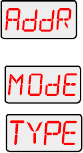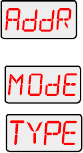
3-16 Menu Options Technobeam
®
User Manual
•
TR F
(Technoray full protocol) - for use with Technoray fixtures
only. This protocol uses 14 channels and is recommended,
unless you need to conserve the extra two DMX channels
for other devices on the link. The full protocol gives you
more control over the rotating litho wheel position and
litho spin speed and allows you to access the macros.
•
TR R
(Technoray reduced protocol) - for use with Technoray
fixtures only. This protocol uses 12 DMX channels.
•
TPRO
(Technopro protocol) - for use with Technopro fixtures
only. This protocol uses 12 DMX channels.
•
TB I
(Technobeam-i protocol) - for use with Technobeam-i
fixtures (fixtures with an iris). This protocol uses 18 DMX
channels and allows you to access the Laser Aiming
Device™ (LAD) or macros.
•
TLCD
(Technopro LCD protocol) - for use with Technopro fixtures
controlled with an LCD controller. This protocol uses 18
DMX channels and allows you to access the macros.
To set the fixture type and protocol:
1. Press and hold the <Menu> button until “ADDR” appears on the LED
display.
2. Using the <Up> and <Down> arrow buttons, scroll to the “MODE” menu
and press the <Enter> button to select the “MODE” menu.
3. Using the <Up> and <Down> arrow buttons, scroll to the “TYPE” menu.
(This will be the first menu displayed). Press the <Enter> button to
select the “TYPE” menu.
4. Using the <Up> and <Down> arrow buttons, choose the desired option
(listed above) and press the <Enter> button to select the desired
option.*
*Note
This option has a 5-second delay to avoid inadvertent
changes. To change the fixture type, you must press and
hold the <Enter> button for at least 5 seconds.
Setting the User Type (USER)
Use this menu item to change the fixture’s user type from user A to
user B or vice versa. Each user type includes 16 different presets
(scenes) and the following fixture settings:
• Fixture Address
• Pan Invert
• Tilt Invert
• Pan/Tilt Swap
• Control Method (addressing via fixture number or DMX start
channel)
• Display Settings (On, Off, or Dim)