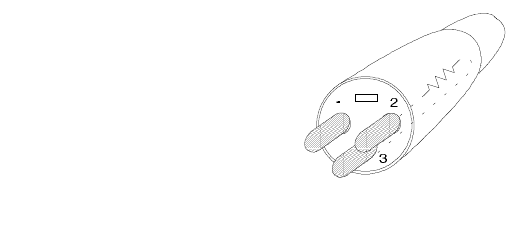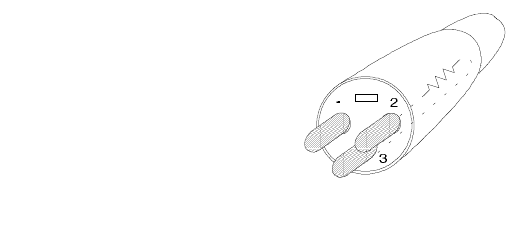
2-6 Overview of Controller Operation Technobeam
®
User Manual
terminator attached to its Data Out connector.
You can construct terminators by following the instructions below:
Figure 2-4. Constructing a data cable terminator.
Setting up the Link
Follow the guidelines below when setting up the DMX link:
1. Do not allow the DMX channel ranges (boundaries) used by two
different devices on the link to overlap. Overlapping boundaries can
disable one or both devices. See Chapter 3 for more information about
channel boundaries for Technobeam. Consult the documentation
provided with the other devices for their DMX channel ranges.
2. You can assign two fixtures of the same type (for example, two
Technobeam fixtures both set to full protocol) to the same DMX
channel range if you want both fixtures to respond to control
commands in exactly the same way.
3.
Software uploads (updates):
You must remove or bypass all controllers,
non-High End Systems fixtures, optoisolators and serial data
distributors on the link if you want to perform software uploads or
crossloads as described in the section titled “Upgrading Software” on
page 2-18.
Dataflash
®
AF1000 xenon strobes, Intellabeam
®
automated luminaires,
and Emulator
®
laser simulators will stop software uploads to
Technobeam fixtures farther down the link. Make sure you put all of
the Intellabeam fixtures, Emulator fixtures and AF1000 fixtures
after
all of the Technobeam fixtures.
4. As long as you observe all of the rules above, you can use whatever
DMX channels and cabling scheme you want. You do not, for example,
have to assign the lowest DMX start channel to the fixture directly
connected to the controller. Use whatever channel and cabling scheme
is simplest and results in the least amount of cabling.
1
2
0
Ω
1. Obtain a male XLR connector.
2. Disassemble the connector.
3. Solder a 120 ohm resistor, minimum
of 1/4 watt, between pins 2 and 3.
4. Reassemble the connector.
5. Install the terminator in the Data Out
port of the last device in the link.