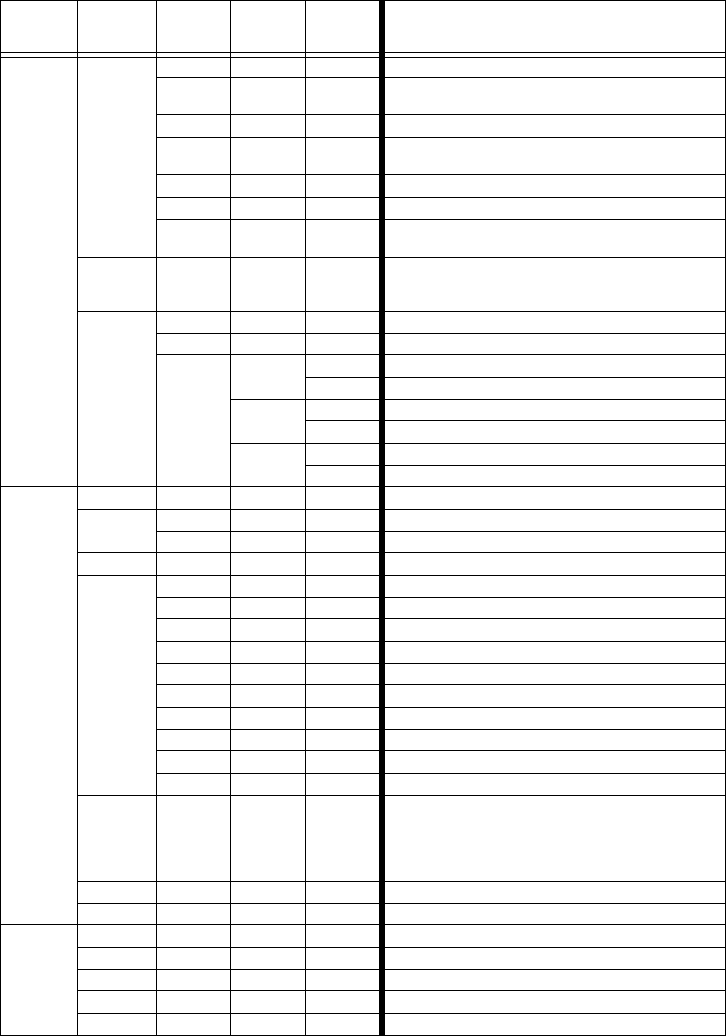
3-4 Menu Map Technobeam
®
User Manual
MODE
TYPE
TB F Technobeam full protocol (uses 18 channels)
TB R
Technobeam reduced protocol (uses 14
channels)
TR F Technoray full protocol (uses 14 channels)
TR R
Technoray reduced protocol (uses 12
channels)
TPRO Technopro protocol (uses 12 channels)
TB I Technobeam-i (uses 18 channels)
TLCD
Technopro used with an LCD controller (uses
18 channels)
XLD
crossload fixture software to all other
Technobeam, Technoray, and Technopro
fixtures on the link
USER
A user A settings
B user B settings
COPY
PRST
A -> B copy user A presets to user B
B -> A copy user B presets to user A
SETT
A -> B copy user A settings to user B
B -> A copy user B settings to user A
ALL
A -> B copy user A presets and settings to user B
B -> A copy user B presets and settings to user A
TEST
HOME home the fixture
LAMP
LOFF extinguish the lamp
L ON strike the lamp
BOOT copy the boot sector
SELF
ALL self test all constructs
PAN self test mirror pan movement
TILT self test mirror tilt movement
COL self test color wheel movement
LTO self test litho wheel movement
FX self test effects wheel movement
FCUS self test lens tube movement
IRIS self test iris movement
SHUT self test shutter strobe movement
DIM self test shutter dim flag movement
S/UP
SET
NOW
place the fixture in setup mode for mechanical
homing
Note: When the display shows “SET NOW,”
mechanically home the fixture, then press any
key to exit this menu option.
DISP self test the alphanumeric LED display
CODE Factory use only
INFO
TEMP view the fixture’s current internal temperature
L/HR view the current number of lamp hours
F/HR view the current number of fixture hours
L/ST view the current number of lamp strikes
VER view the fixture’s software version
Table 3-1. Technobeam Menu Map
Menu
Level 1
Menu
Level 2
Menu
Level 3
Menu
Level 4
Menu
Level 5
Description


















