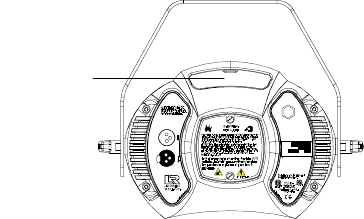
Technobeam
®
User Manual Troubleshooting 2-21
b. Make sure the power cord cap is wired correctly. See “Installing
the Power Cord Cap” on page 1-7.
2.
Cause
: One or more fuses have failed.
Solution
: Follow the instructions in the section titled “Replacing
Fuses” on page 6-2 to inspect the fuses and replace them if
necessary.
3.
Cause
: Bad lamp.
Solution
: Replace with a new or known good lamp.
Lamp shuts off
Possible causes and solutions:
1.
Cause
: Over-temperature. An over-temperature condition can be
confirmed by the message
OVER TEMP
on the fixture’s LED
display.
Solution
: See the section titled “Menu Error Messages” on page 2-
25.
2.
Cause:
Fan has failed.
Solution:
Home the fixture, either by unplugging the fixture and
plugging it back in, or by selecting
HOME
from the Test menu. Put
your hand over the exhaust vent shown in Figure 2-13. You should
feel a slight breeze from the fan. If not, the fan has failed. Contact
High End Systems Customer Service as shown in “Contacting High
End Systems” on page Intro-4.
Figure 2-13. Location of the fixture’s exhaust vent.
3.
Cause
: Lamp socket is loose, causing arcing.
Solution
: Replace the lamp socket assembly. Call your High End
Systems dealer/distributor for more information.
4.
Cause
: Aging lamp.
Solution
: Replace with a new or known good lamp.
Exhaust vent
MODEL
SERIAL
FACTORY SET
DATE
Patents issued an d pen di ng. See us er m anu al
for listings.
QC
TECHNOBEAM
29FA000000
230V, 5 0Hz
1/28/9 8 TC


















