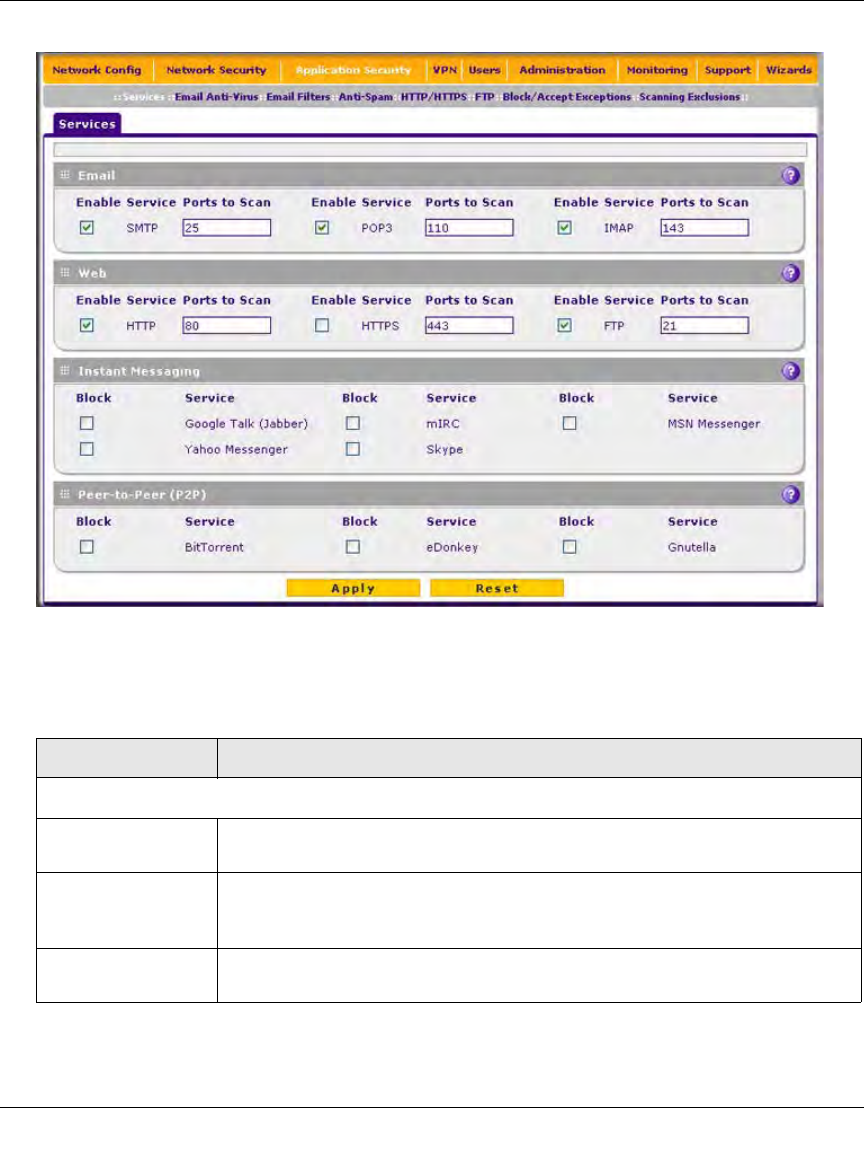
ProSecure Unified Threat Management UTM10 or UTM25 Reference Manual
6-20 Content Filtering and Optimizing Scans
v1.0, September 2009
2. Enter the settings as explained in Table 6-5.
Figure 6-7
Table 6-6. Web Protocol, Instant Messaging, and Peer-to-Peer Settings
Setting Description (or Subfield and Description)
Web
HTTP Select the HTTP checkbox to enable Hypertext Transfer Protocol (HTTP)
scanning. This service is enabled by default and uses default port 80.
HTTPS Select the HTTPS checkbox to enable Hypertext Transfer Protocol over Secure
Socket Layer (HTTPS). This service is disabled by default. The default port
is 443.
FTP Select the FTP checkbox to enable File Transfer Protocol (FTP). This service is
enabled by default and uses default port 21.


















