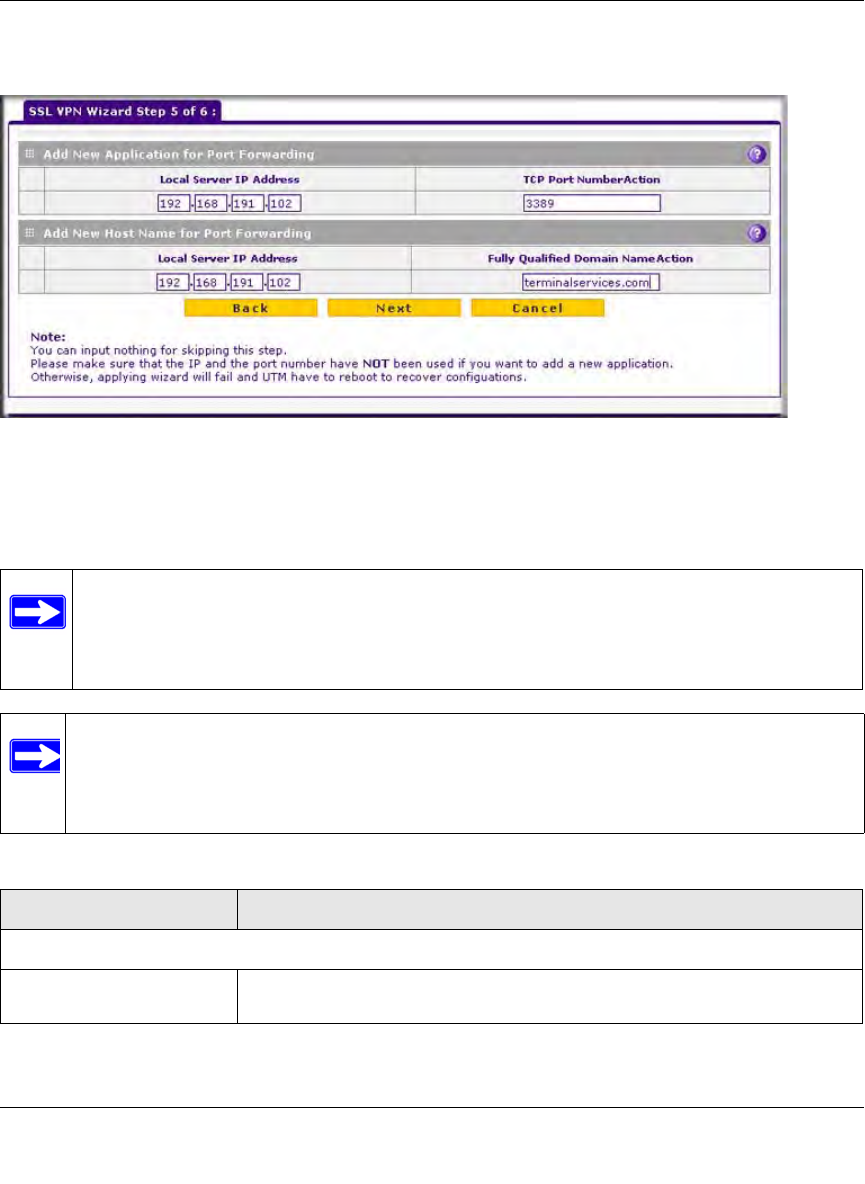
ProSecure Unified Threat Management UTM10 or UTM25 Reference Manual
Virtual Private Networking Using SSL Connections 8-11
v1.0, September 2009
SSL VPN Wizard Step 5 of 6: Port Forwarding
Note that Figure 8-6 contains some examples. Enter the settings as explained in Table 8-5, then
click Next to go the following screen.
Figure 8-6
Note: Do not enter an IP address that is already in use in the first Local Server IP
Address field or a port number that is already in use in the TCP Port
NumberAction field, otherwise the SSL VPN Wizard will fail and the UTM will
reboot to recover its configuration.
Note: After you have completed the steps in the SSL VPN Wizard, you can make changes
to the client IP address range and routes by selecting VPN > SSL VPN > Port
Forwarding. For more information about port forwarding settings, see
“Configuring Applications for Port Forwarding” on page 8-22.
Table 8-5. SSL VPN Wizard Step 5: Port Forwarding Settings
Item Description (or Subfield and Description)
Add New Application for Port Forwarding
Local Server IP Address The IP address of an internal server or host computer that remote users have
access to.


















