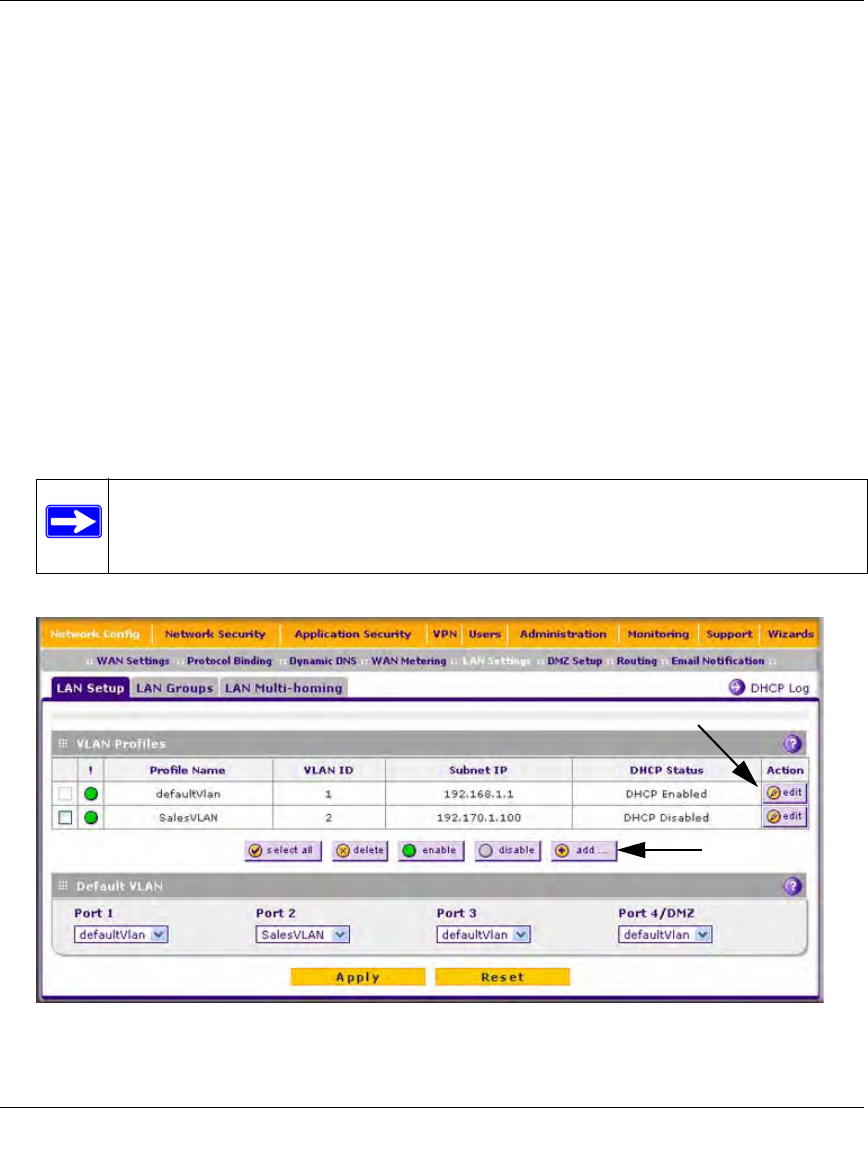
ProSecure Unified Threat Management UTM10 or UTM25 Reference Manual
4-6 LAN Configuration
v1.0, September 2009
LDAP Server
A Lightweight Directory Access Protocol (LDAP) server allows a user to query and modify
directory services that run over TCP/IP. For example, clients can query email addresses, contact
information, and other service information using an LDAP server. For each VLAN, you can
specify an LDAP server and a search base that defines the location in the directory (that is, the
directory tree) from which the LDAP search begins.
Configuring a VLAN Profile
For each VLAN on the UTM, you can configure its profile, port membership, LAN TCP/IP
settings, DHCP options, and DNS server.
To add or edit a VLAN profile:
1. Select Network Config > LAN Settings from the menu. The LAN submenu tabs appear, with
the LAN Setup screen in view (see Figure 4-2, which shows two VLAN profiles as an
example).
Note: For information about how to manage VLANs, see “Managing the UTM’s
Port-Based VLANs” on page 4-2. The information below describes how to
configure a VLAN profile.
Figure 4-2
Edit
Add


















