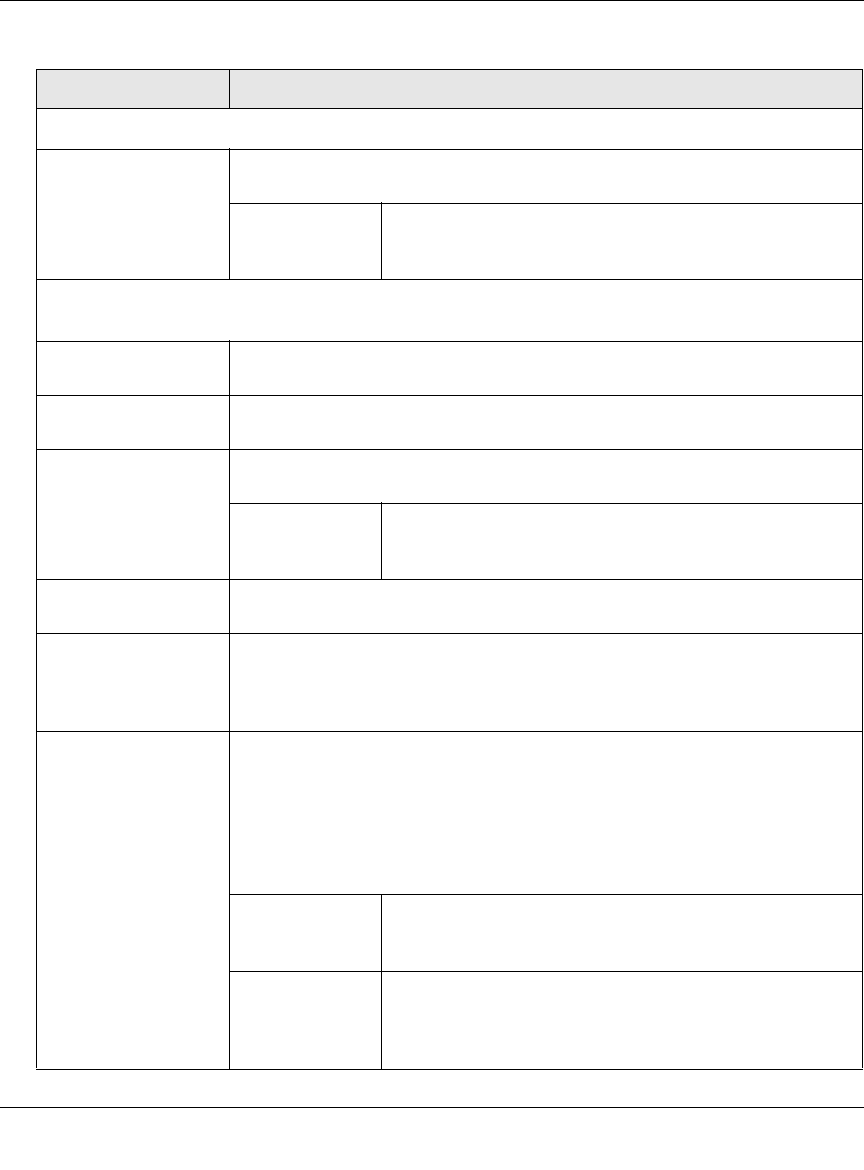
ProSecure Unified Threat Management UTM10 or UTM25 Reference Manual
7-48 Virtual Private Networking Using IPsec Connections
v1.0, September 2009
Remote
Identifier Type From the pull-down menu, select FQDN.
Note: Mode Config requires that the remote end is defined by a FQDN.
Identifier Enter the FQDN for the remote end. This must be a FQDN
that is not used in any other IKE policy. In this example, we
are using utm25_remote.com.
IKE SA Parameters
Note: Generally, the default settings work well for a Mode Config configuration.
Encryption Algorithm From the pull-down menu, select the 3DES algorithm to negotiate the security
association (SA).
Authentication
Algorithm
From the pull-down menu, select the SHA-1 algorithm to be used in the VPN
header for the authentication process.
Authentication Method Select Pre-shared key as the authentication method, and enter a key in the
field below.
Pre-shared key A key with a minimum length of 8 characters no more than
49 characters. Do not use a double quote (“) in the key. In
this example, we are using 12345678910.
Diffie-Hellman (DH)
Group
The DH Group sets the strength of the algorithm in bits. From the pull-down
menu, select Group 2 (1024 bit).
SA-Lifetime (sec) The period in seconds for which the IKE SA is valid. When the period times
out, the next rekeying must occur. The default is 28800 seconds (8 hours).
However, for a Mode Config configuration, NETGEAR recommends
3600 seconds (1 hour).
Enable Dead Peer
Detection
Note: See also
“Configuring
Keepalives and Dead
Peer Detection” on
page 7-54.
Select a radio button to specify whether or not Dead Peer Detection (DPD) is
enabled:
• Yes. This feature is enabled: when the UTM25 detects an IKE connection
failure, it deletes the IPsec and IKE SA and forces a reestablishment of the
connection. You must enter the detection period and the maximum number
of times that the UTM attempts to reconnect (see below).
• No. This feature is disabled. This is the default setting.
Detection Period The period in seconds between consecutive
“DPD R-U-THERE” messages, which are sent only when
the IPsec traffic is idle. The default setting is 10 seconds.
Reconnect after
failure count
The maximum number of times that the UTM attempts to
reconnect after a DPD situation. When the maximum
number of times is exceeded, the IPsec connection is
terminated. The default setting is 3 IKE connection failures.
Table 7-16. Add IKE Policy Settings for a Mode Config Configuration (continued)
Item Description (or Subfield and Description)


















