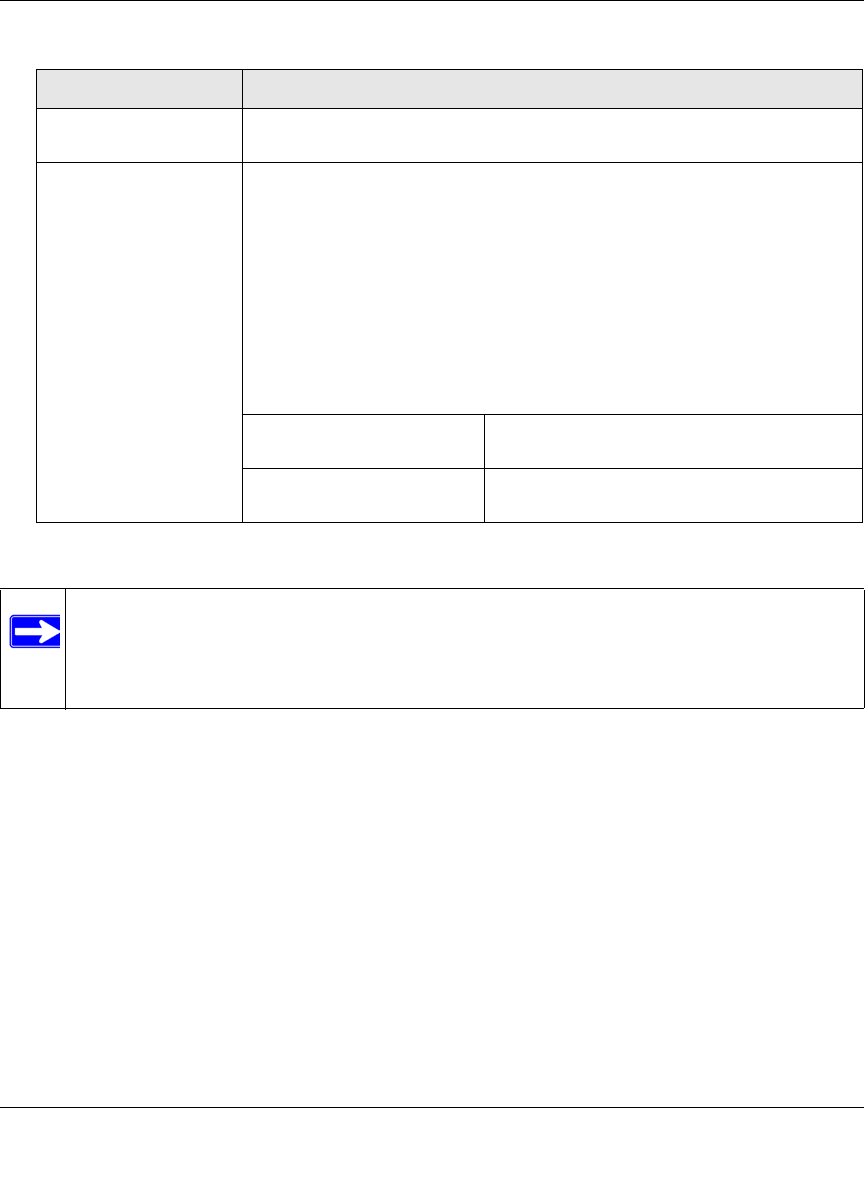
ProSecure Unified Threat Management UTM10 or UTM25 Reference Manual
Network and System Management 10-25
v1.0, September 2009
3. Click Apply to save your settings.
Automatically Adjust for
Daylight Savings Time
If daylight savings time is supported in your region, select the Automatically
Adjust for Daylight Savings Time checkbox.
NTP Server (default or
custom)
From the pull-down menu, select an NTP server:
• Use Default NTP Servers. The UTM’s RTC is updated regularly by
contacting a default Netgear NTP server on the Internet.
• Use Custom NTP Servers. The UTM’s RTC is updated regularly by
contacting one of the two NTP servers (primary and backup), both of which
you must specify in the fields that become available with this menu
selection.
Note: If you select this option but leave either the Server 1 or Server 2 field
blank, both fields are set to the default Netgear NTP servers.
Note: A list of public NTP servers is available at
http://ntp.isc.org/bin/view/Servers/WebHome.
Server 1 Name / IP Address Enter the IP address or host name the primary
NTP server.
Server 2 Name / IP Address Enter the IP address or host name the backup
NTP server.
Note: If you select the default NTP servers or if you enter a custom server FQDN, the
UTM determines the IP address of the NTP server by performing a DNS lookup.
You must configure a DNS server address in the Network menu before the UTM
can perform this lookup.
Table 10-3. System Date & Time Settings (continued)
Setting Description (or Subfield and Description)


















