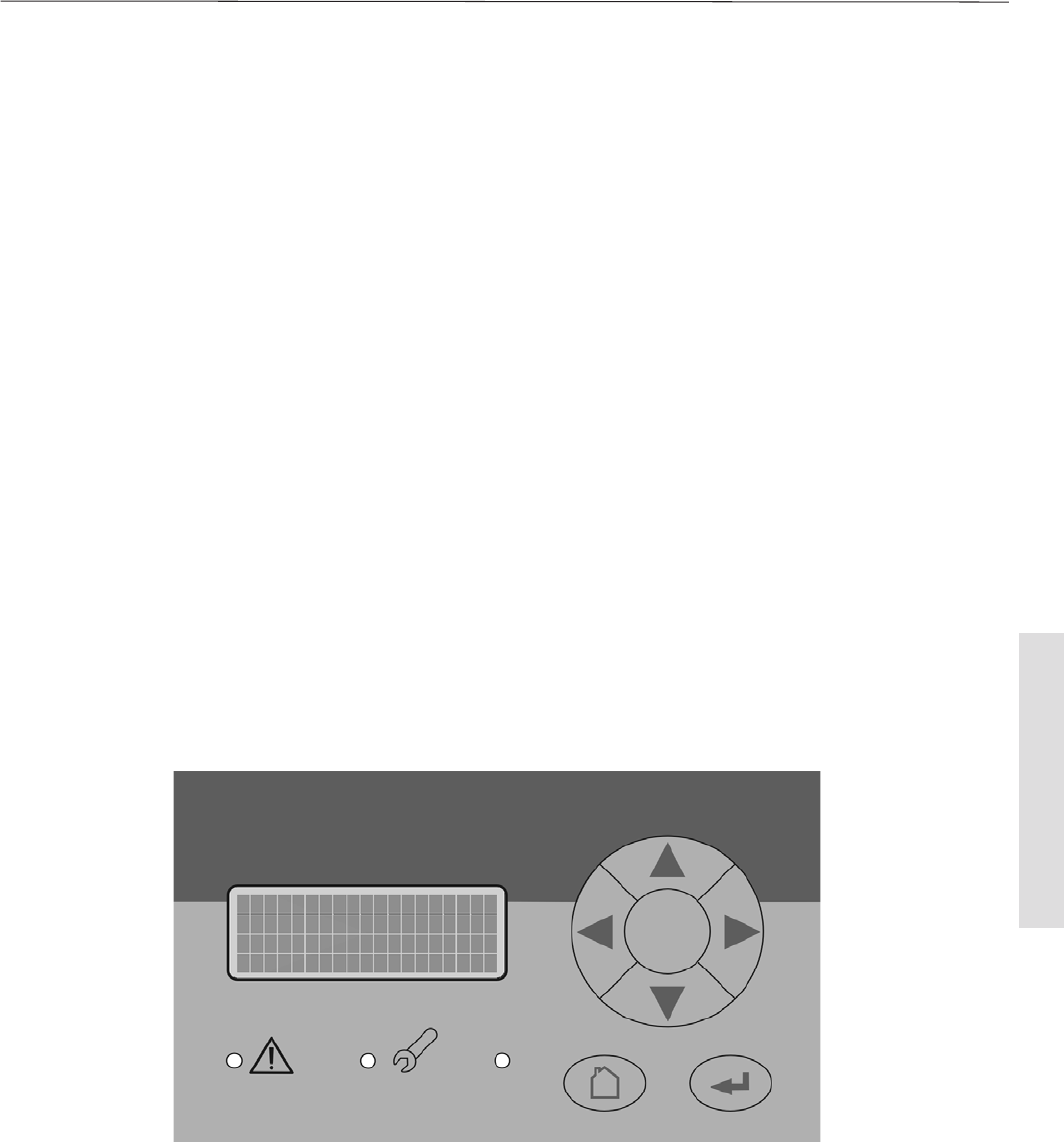
X-STREAM
5-1
Instruction Manual
HASAxE-IM-HS
05/2006
Emerson Process Management GmbH & Co. OHG
5 User Interface
Chapter 5
User Interface and Software Menus
This chapter describes the elements of the
X-STREAM user interface, the structure and
the contents of the software menus.
Common to all X-STREAM gas analyzers is
an easy to use alphanumeric user interface
which provides measuring results as well as
status signals, error messages and menus for
entering parameters.
5-1 Abstract
For maximum ease of use the operator can
choose his preferred language (currently
available: English, French, German, Italien and
Spanish).
5-2 The User Interface
The X-STREAM gas analyzer‘s user interface
consists of a 4x20 character alphanumeric LC
display (optional VF display), providing all the
necessary information to operate, calibrate and
function check the instrument.
The underlying software is operated by six keys.
Additional status information is provided utili-
zing three LEDs right below the display.
In case of X-STREAM F the display, LEDs and
keys are located behind a protective glass and
the keys (sensors) are operated by a magnetic
tool.
Fig. 5-1: X-STREAM user interface
While here the software is described menu by
menu, chapters 6 and 7 give examples of how
to navigate through the menus to perform ba-
sic procedures.


















