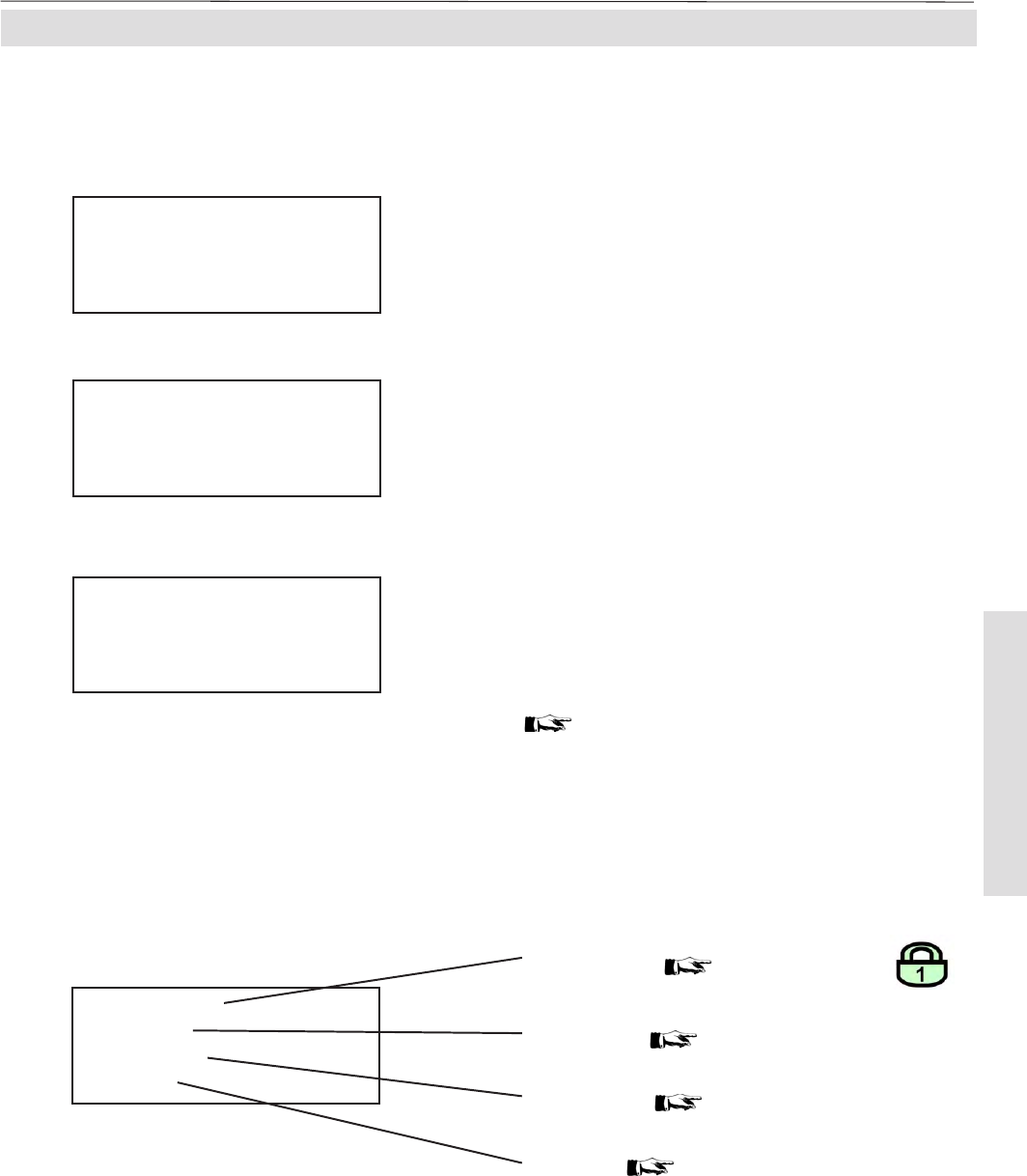
X-STREAM
5-11
Instruction Manual
HASAxE-IM-HS
05/2006
Emerson Process Management GmbH & Co. OHG
5 User Interface
5-4 Menu System - Power-On and Measuring Screen
5-4-1 Power-On and Measuring Screen
After connecting the instrument to power a
power-on-self-test (POST) is started showing
• copyright and software revision
followed by
• remaining time till operation mode
(count down; here: 10 seconds left)
Finally the MEASURING SCREEN shows up.
(Here:
CO2.1: CO
2
is channel 1
O2.2: O
2
is channel 2
Temp-1: temperature sensor 1 value
(Messages): Messages, if available)
This screen is operator configurable:
5-4-3-1 Display Setup Menu, page 5-18.
Pressing any key, except the HOME key, while
in measuring screen opens the main menu. The
entries herein open submenus, described in
the following sections:
Setup menu 5-4-3, page 5-20
Status menu
5-4-4, page 5-47
Info menu 5-4-5, page 5-55
Control Menu
5-4-2, page 5-13
Emerson Process
Management
(c) 2005
Revision: 0.06 05
CO2.1 135.1 ppm
O2.2 201952 ppm
Temp-1 58.8 °C
(Messages)
Warm-Up
Time: 10 s
Control…
Setup…
Status…
Info…
MEASURING SCREEN
MAIN MENU


















