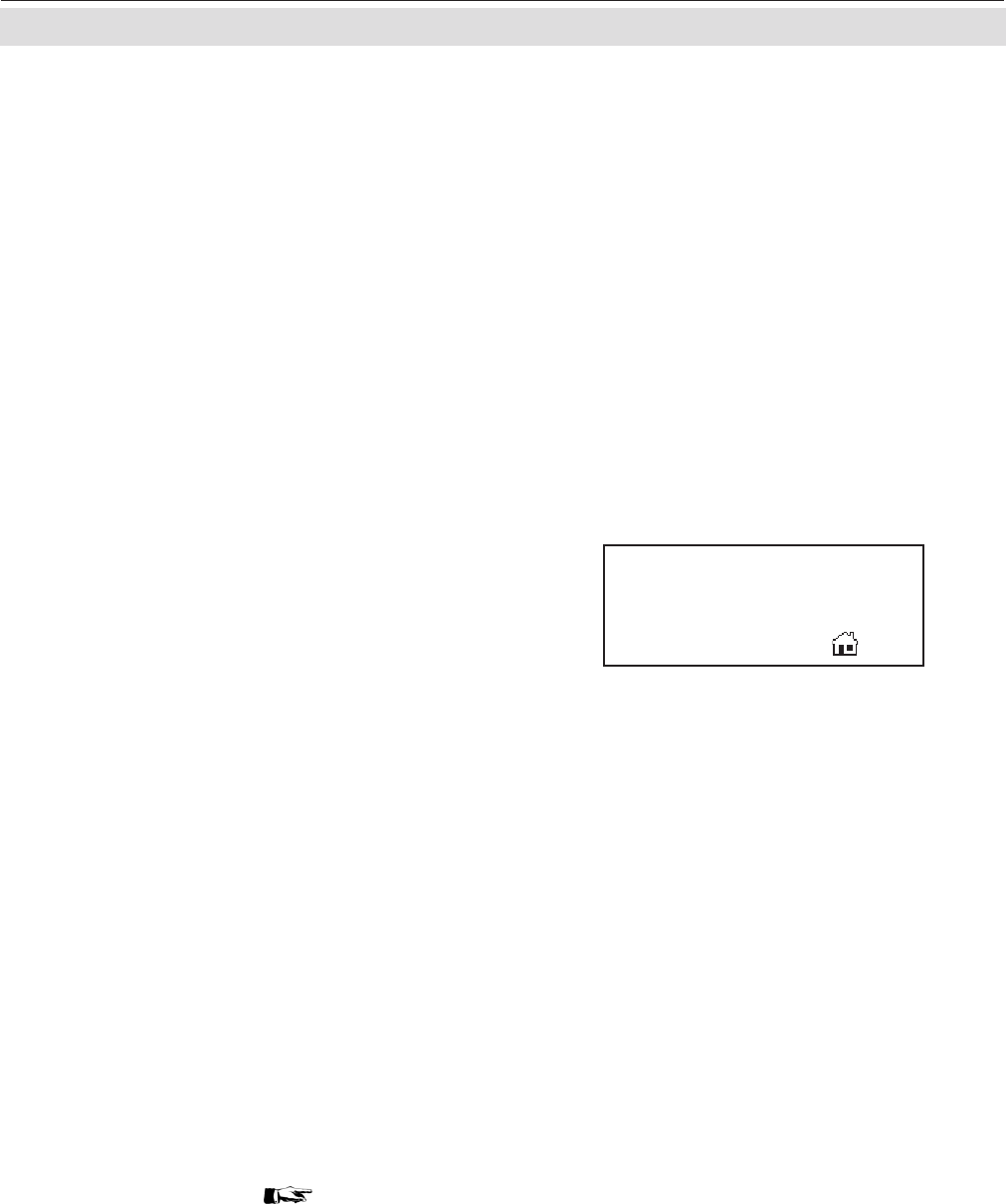
X-STREAM
5-8
Instruction Manual
HASAxE-IM-HS
05/2006
Emerson Process Management GmbH & Co. OHG
5-3 Software
5-3-5 Access Levels
Access levels allow to prevent unauthorized
personnel from changing parameters.The
menu system supports four prioritized
access levels, separately to be activated/
deactivated and provided with an individual
access code.
Level four has the highest priority and is
used for the factory configuration data –
only qualified EMERSON service personnel
is allowed to access.
Level three gives system integrators or
administrators access to parameters important
for proper interaction with e.g. data aquisition
systems.
Level two covers expert accessible para-
meters, e.g. basic calibration setup.
Level one is the operator level and covers
parameters to be changed by briefed per-
sonnel.
All menus not belonging to one of above levels
are read-only or of minor relevance.
The menu descriptions later on in this chapter
show which menus are related to which access
level. This relationship cannot be changed.
The access codes for the levels 1-3 can be
defined/enabled/disabled by the customer
operator.
The analyzer is shipped with the following
default setup:
Access level Access Code Status
1 00000001 Off
2 00000002 Off
3 00000003 Off
It is recommended to change the access codes
when using access levels (
5-4-3-1-2 Menu
Access Setup, page 5-21).
Use
• the UP / DOWN keys for changing the
currently selected digit,
• the LEFT / RIGHT keys for selecting
another digit,
• the ENTER key for submitting the code
and
• the HOME key for cancelling editing and
returning to the previous screen.
Access Code 1
Code 00000000
Back - Press
Entering access codes
When an access code is required for entering
a specific menu, the following screen shows
up:
Note!
Setting the status of a lower level to On auto-
matically sets all higher level status to On!
Setting the status of a higher level to Off
automatically sets all lower level status to Off!


















