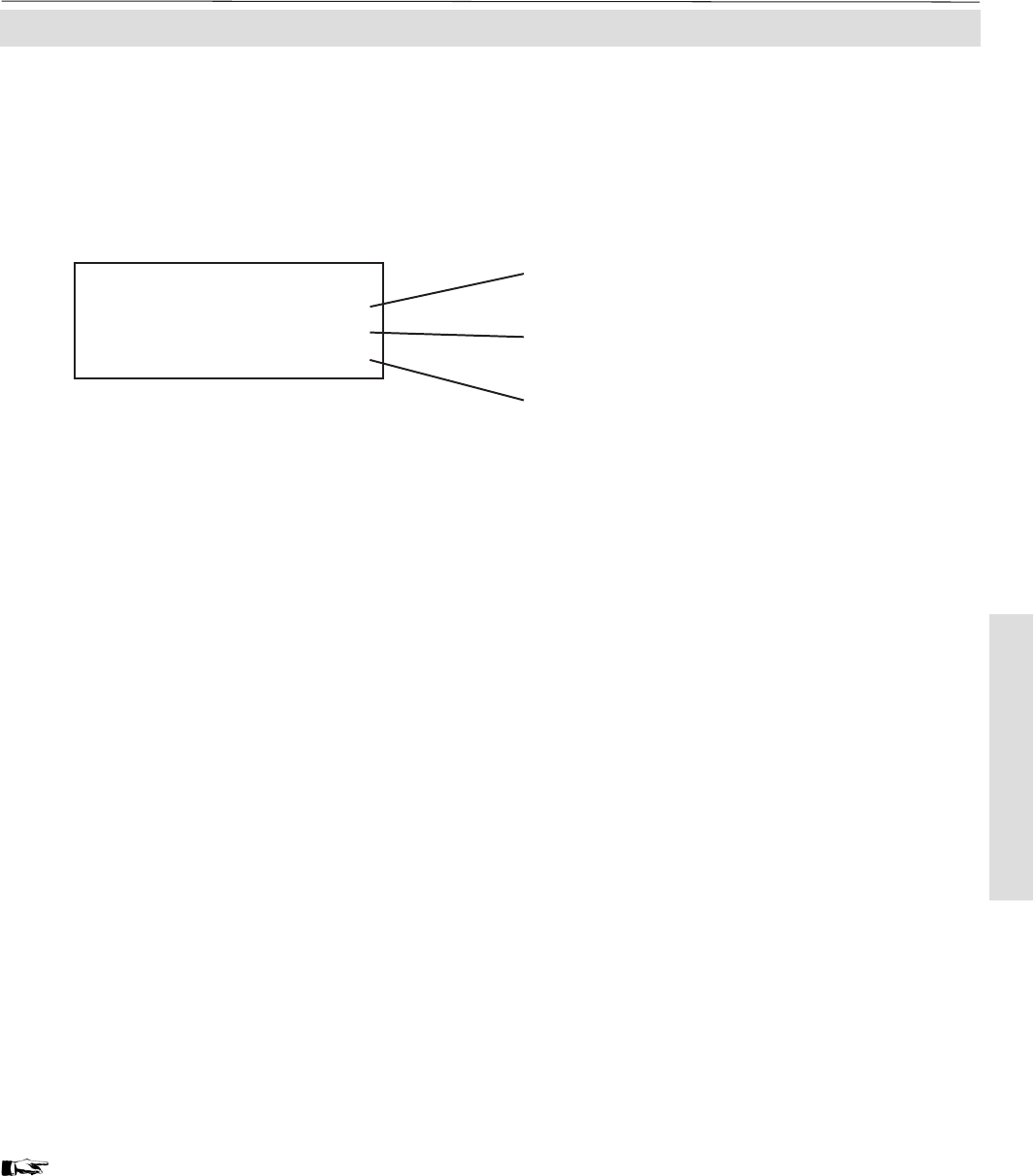
X-STREAM
5-45
Instruction Manual
HASAxE-IM-HS
05/2006
Emerson Process Management GmbH & Co. OHG
5 User Interface
2
nd
menu page
FactData>CfgData..
CfgData>UserData..
UserData>CfgData..
5-4 Menu System - Safe-LoadMenu
Explanation of terms:
FactData This is the factory setup analyzer
configuration. The data is stored in FLASH.
The user may only restore this data into
RAM, but not save changed parameters
as FactData.
UserData The user may save/restore his indi-
vidual analyzer configuration and settings
into/from FLASH.
CfgData This current analyzer configuration
is stored in the RAM.
During startup the configuration checksum
is calculated. If there is a failure, the
UserData settings are restored into RAM
overwriting the ConfigData. This ensures
the instrument remains operable.
Select this line to overwrite current CfgData by
FactData.
Select this line to save current CfgData as
UserData.
Select this line to overwrite current CfgData by
UserData.
CAUTION!
All these 3 procedures overwriteinternal data.
Changes made since last backup are lost!
Note!
A query screen appears to confirm starting the
procedures.
Chapter 7 for a detailled description of
these functions.


















