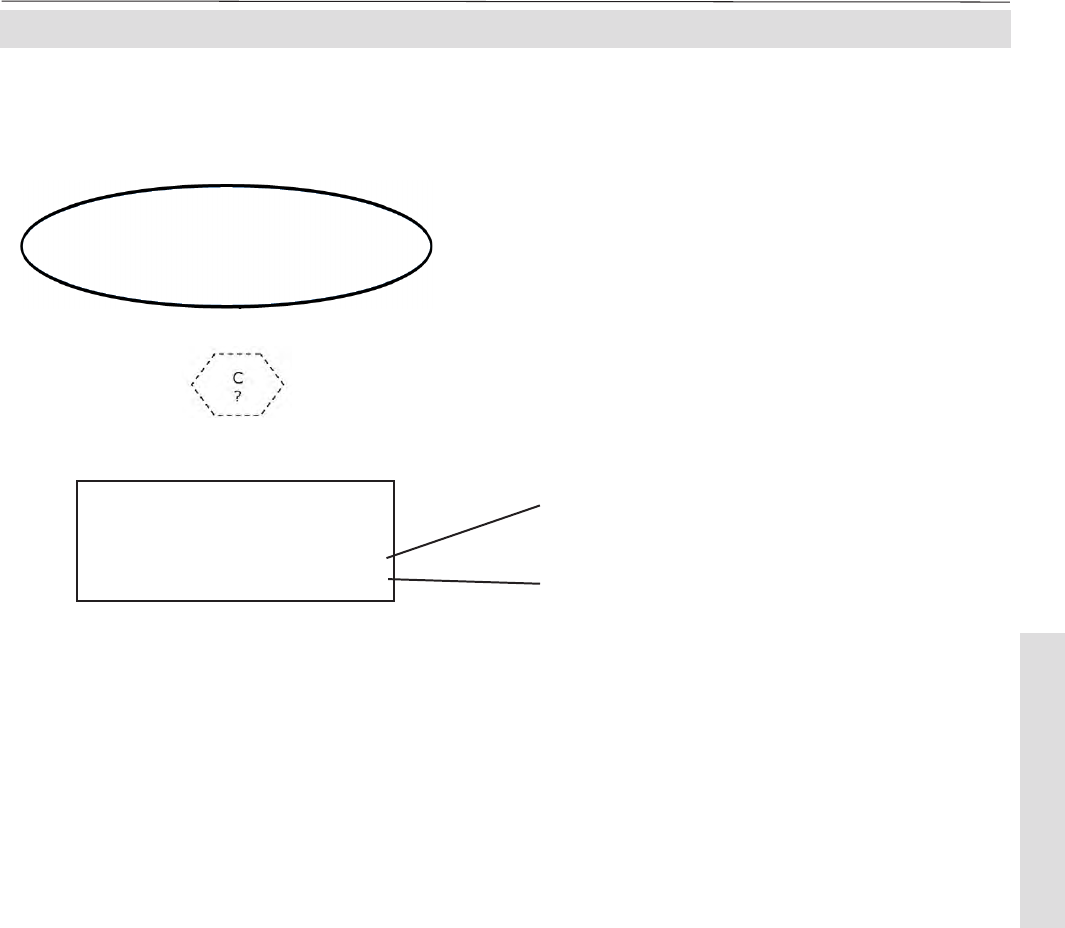
X-STREAM
5-27
Instruction Manual
HASAxE-IM-HS
05/2006
Emerson Process Management GmbH & Co. OHG
5 User Interface
5-4 Menu System - Calibration Setup Menu
5-4-3-2-1 Calibration Gases Setup Menu
Setup..
Calibration..
Calibration gases..
Enter the concentration value for the zero gas
to be used during zero calibration.
Dual channel instrument:
Pressing the key while any line is selected
returns to the optional gas component selec-
tion menu to open the same menu for the
other measuring channel.
Enter the concentration value for the span gas
to be used during span calibration.
Note!
The units for the calibration gases are taken
from the related entry in the display setup
menu.
Dual channel instrument:
Optional gas component selection menu -
Select the component to be setup
Calibration gases
ZeroGas: 0.0 ppm
SpanGas: 500.0 ppm


















