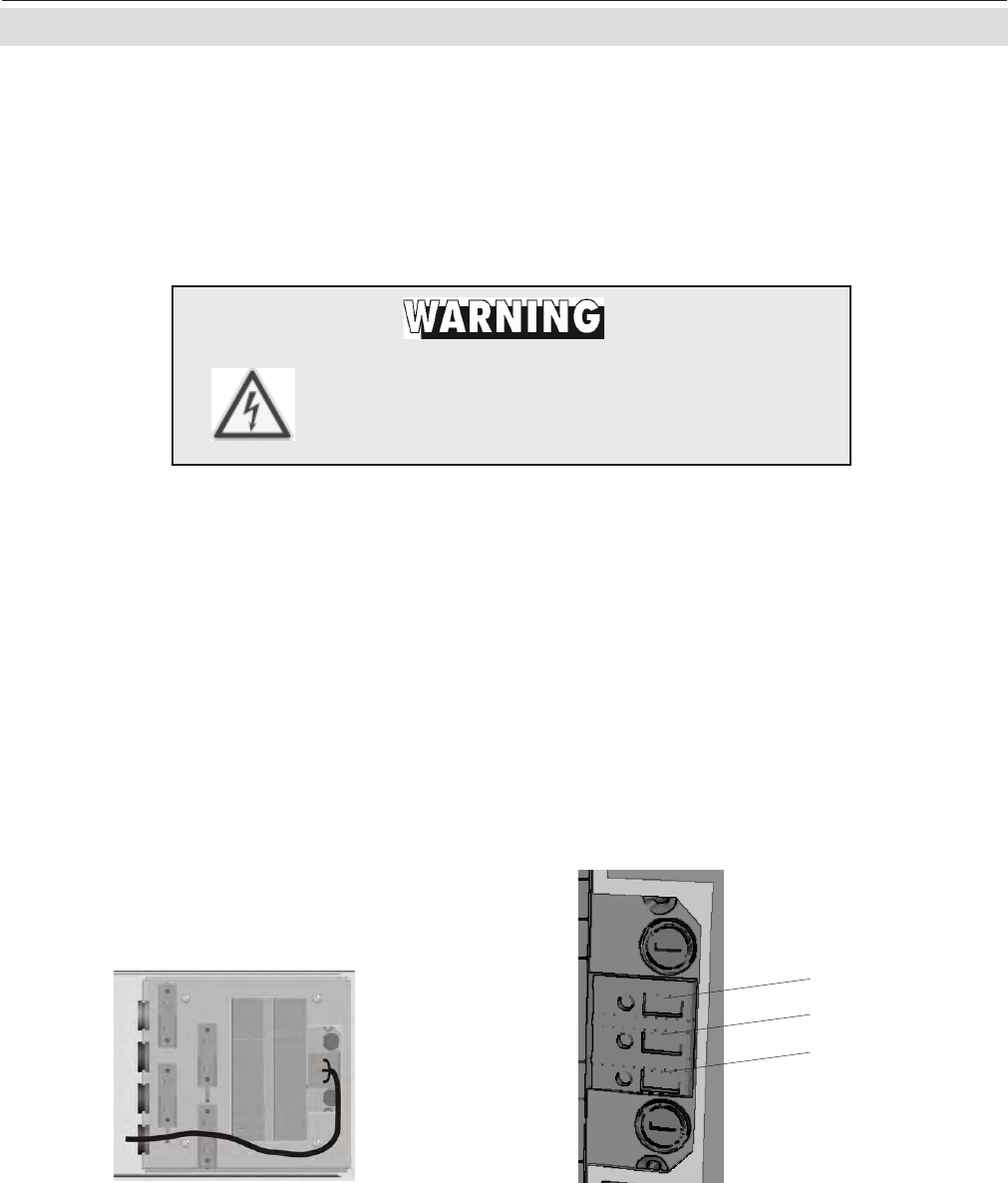
X-STREAM
4-18
Instruction Manual
HASAxE-IM-HS
07/2006
Emerson Process Management GmbH & Co. OHG
4-4-1 Installation - X-STREAM GP, X-STREAM GPS
Connecting the power cable
The power cable is connected by screw termi-
nals, located at the analyzer's rear panel.
ELECTRICAL SHOCK HAZARD!
Verify cables are disconnected from power
prior to working at the power terminals!
Supported wire cross sections: 24 to 14 AWG (0.2 to 2.5 mm
2
),
no need to use wire end sleeves
Cable skinning length: 0.354 inch (9 mm)
Hole diameter: 0.05 inch (1.2 mm)
Screw thread: M 2.5
Tightening torque, min: 3.5 in.lb (0.4 Nm)
The 3 rightmost terminals (between the fuse
holders) are reserved for power.
To connect the terminals remove the cover at
the analyzer's rear panel (4 screws). Feed the
power cable through the lower edge protection,
through the lower strain-relief and around the
separation between power terminals and next
terminals row.
Fig. 4-16: Power terminals
Protective Earth (PE)
Line (L)
Neutral (N)
Use a power cable with plug for wall outlet so-
cket.


















