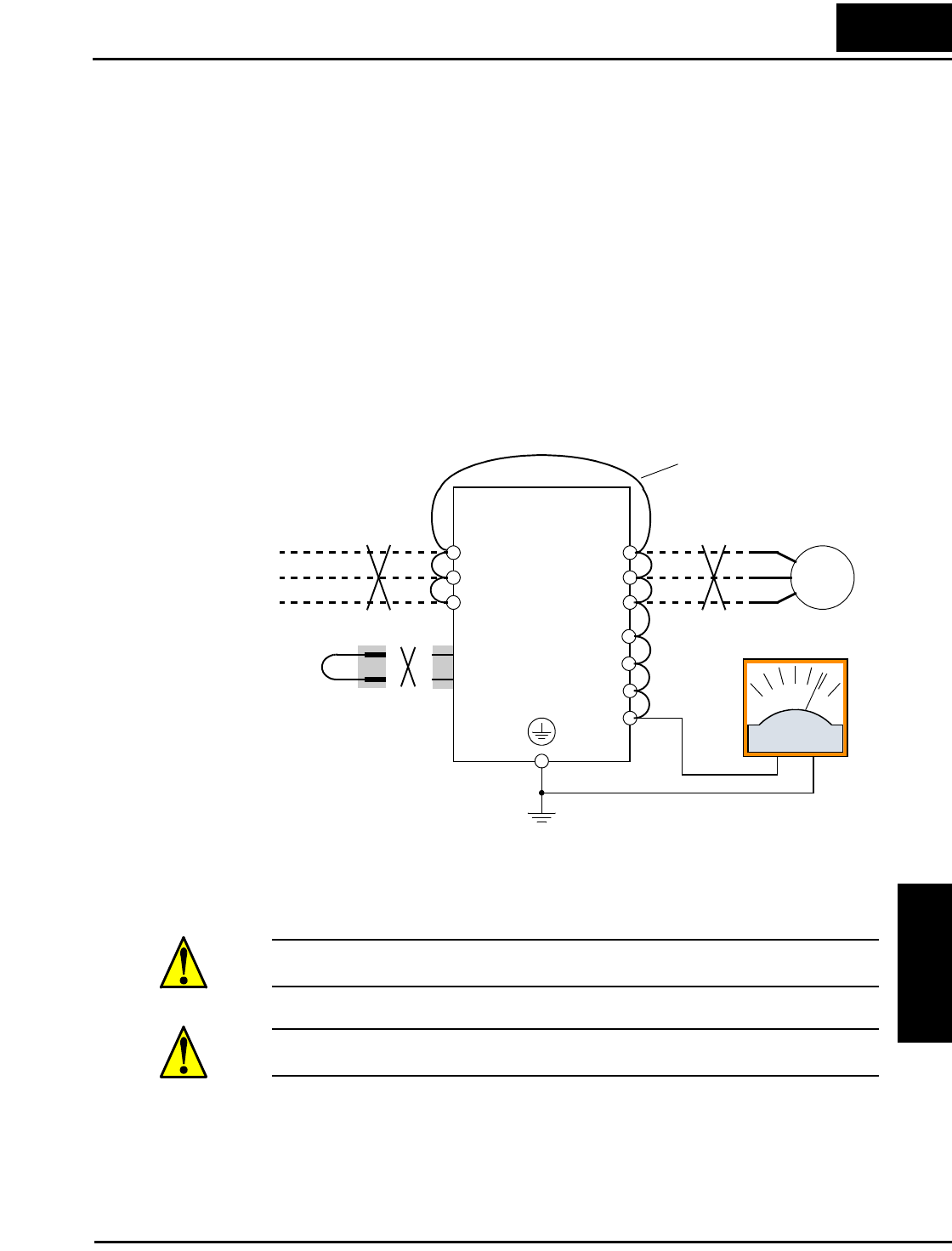
SJ300 Inverter
Troubleshooting
and Maintenance
6–11
Megger Test The megger is a piece of test equipment that uses a high voltage to determine if an insulation
degradation has occurred. For inverters, it is important that the power terminals be isolated
from the Earth GND terminal via the proper amount of insulation.
The circuit diagram below shows the inverter wiring for performing the megger test. Just follow
the steps to perform the test:
1. Remove power from the inverter and wait at least 5 minutes before proceeding.
2. Open the front housing panel to access the power wiring.
3. Remove all wires to terminals [R, S, T, PD, P, N, RB, U, V, and W]. Most importantly, the
input power and motor wires will be disconnected from the inverter.
4. Remove the jumper at connector J61. It is located on the main circuit board beside the
power terminals.
5. Use a bare wire and short terminals [R, S, T, PD, P, N, RB, U, V, and W] together as shown
in the diagram.
6. Connect the megger to the inverter Earth GND and to the shorted power terminals as shown.
Then perform the megger test at 500 VDC and verify 5MΩ or greater resistance.
7. After completing the test, disconnect the megger from the inverter.
8. Reconnect the jumper at connector J61 as before.
9. Reconnect the original wires to terminals [R, S, T, PD, P, N, RB, U, V, and W].
CAUTION: Do not connect the megger to any control circuit terminals such as intelligent I/O,
analog terminals, etc. Doing so could cause damage to the inverter.
CAUTION: Never test the withstand voltage (HIPOT) on the inverter. The inverter has a surge
protector between the main circuit terminals above and the chassis ground.
U
V
W
Motor
R
S
T
Disconnect
power source
P
PD
RB
N
J61
SJ300
Disconnect
motor wires
Earth
GND
Megger, 500VDC
Add test
jumper wire
Disconnect jumper at
J61 before performing
the megger test
L1
L2
L3


















