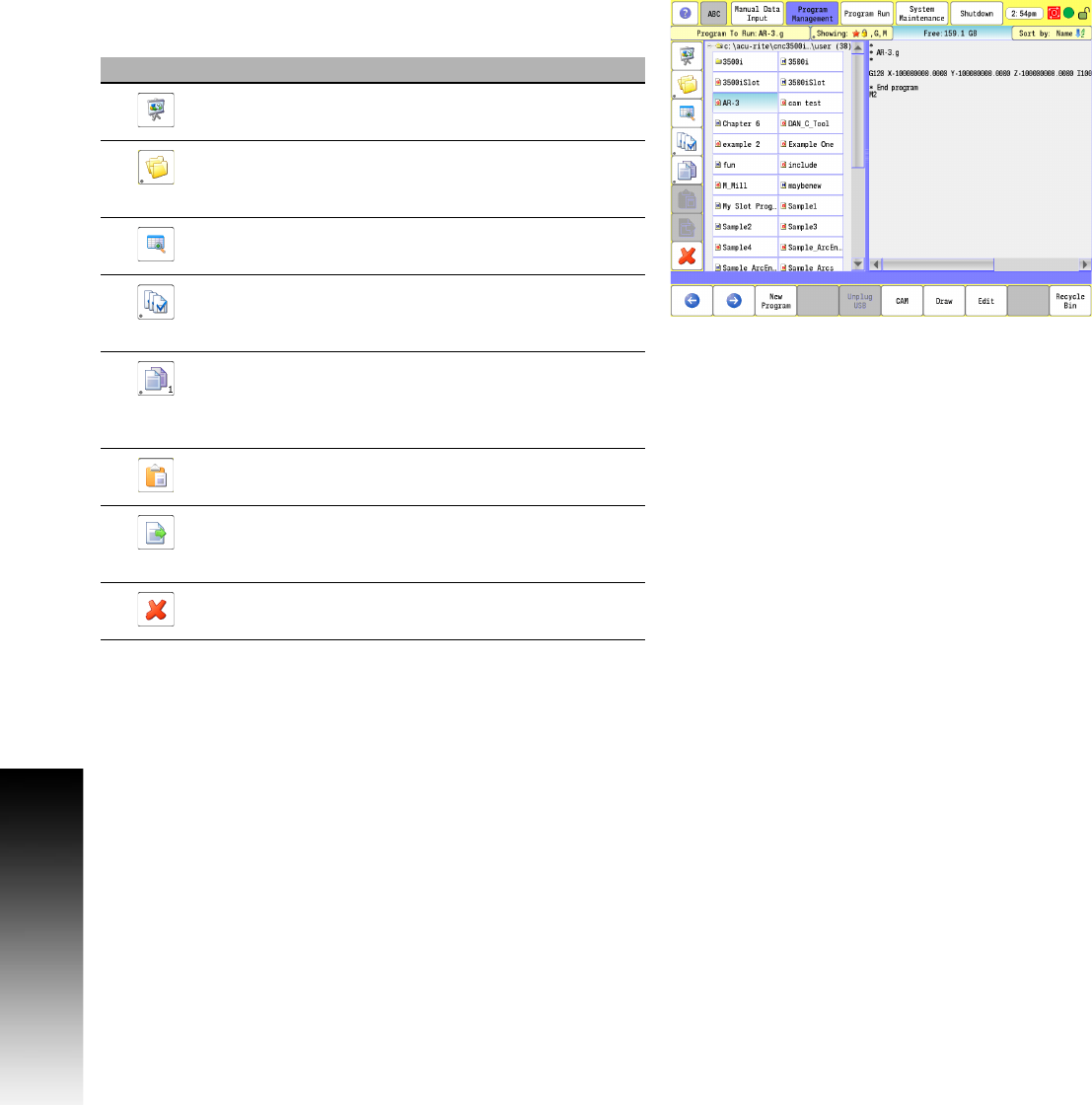
90 5 Program Management
5.1 Program Management Introduction
Utility Function Buttons
In the Program screen, the vertical side bar menu displays the
following Utility buttons:
Button Function
Preview toggles open, or close the preview window.
Folders toggles open, or close the Explorer window.
Touch and hold for two seconds, and the new folder
dialogue opens.
Details toggles on, or off program size, and date
created information.
Mark Provides selection of multiple programs. Touch
and hold opens the Mark Filter dialogue. Programs
selected can be moved, copied, or deleted.
Copy copies programs to the clip board. Activates the
Paste program button, and Move program button.
The number of programs that have been copied is
shown in the lower right hand corner.
Paste copies the selected program(s) on the clip
board to the current folder.
Move moves the selected program(s) on the clip
board to the current folder, and empties the clip
board.
Delete deletes a program, or programs that have
been selected.


















