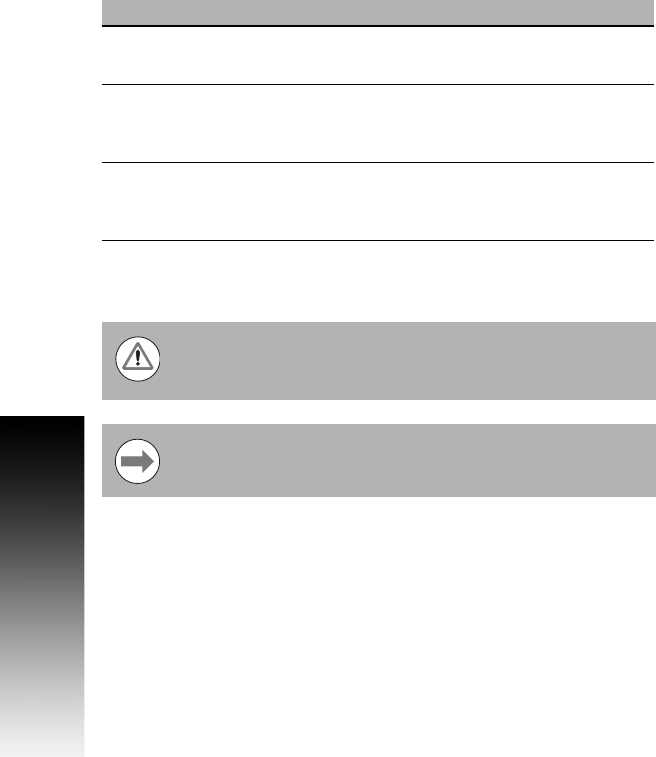
72 4 Tool Management
4.2 Tool Data
4.2 Tool Data
T-Codes, and Tool Activation
To activate a tool, program a T-Code followed by the tool number. The
tool number corresponds to the row number in the Tool Table. A
program tool call example starts with a “T”, followed by the tool
number, e.g. “T1”.
Activating Offsets via the Program
In a program, T1 (by itself) calls the Tool Table diameter and length
offsets for the specified tool. T1 with D, R, and L address words
programs a temporary diameter/radius and length offset independent
of the Tool Table. The entered D (diameter) or R (radius) and L
(tool-length) offsets remain active until you cancel the active tool.
The diameter offset takes effect when you program Left (G41) or Right
(G42). All dimensions are in reference to the work surface.
T1 Format Description
T1 Activates Tool #1 diameter offset listed
in the Tool Table.
T1 D.5000 L-1.2500 Applies a diameter offset of .5000 and
length offset of -1.2500 to the active
tool.
T1 R.2500 L-1.2500 Applies a tool radius value of .2500 and
length offset of -1.2500 to the active
tool.
If you use T1 to activate a tool later in the program, the
Tool Table offsets for Tool #1 are used (not the values
programmed via T1 Dn/Rn Ln).
It is recommended that you use the Tool Table to avoid
confusion or possible entry errors on the offsets.


















