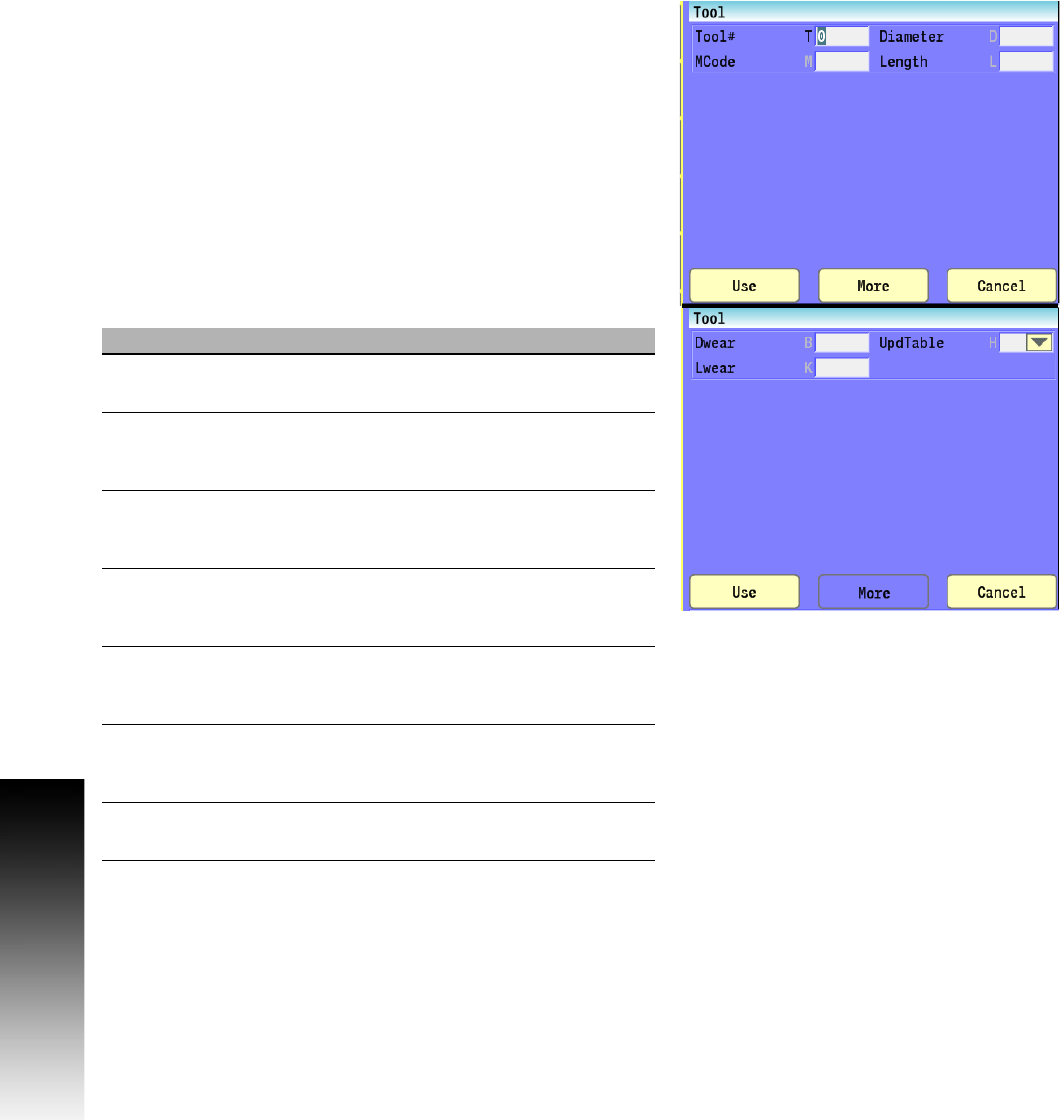
144 7 Programming: Canned Cycles, sub-programs
7.1 Explaining Basic Cycles
Tool Definition and Activation
Use the Tool command to define and/or use a tool in the program. On
a machine with a fixed bin tool changer, a Tool call will always mount
the tool, with no need for the MCode 6. On a machine with a random
bin tool changer, the MCode 6 is required in order to mount the tool.
On a random type system, a Tool call without the MCode 6 will define
the tool using the specified parameters, and pre-fetch the tool by
indexing the random bin magazine to that tool's bin, but will not mount
the tool. Refer to chapter 4 "Tool Management" on page 59 for
additional information regarding tools, tool diameter and length
offsets, tool life management, tool radius compensation, and the Tool
Table.
Conversational format: Tool#
G-code format: T[n]
Field Code Description
Tool# T The number of the desired miscellaneous
machine code to be activated. (Required)
MCode M The number of the desired M-Code to
activate, typically MCode 6, for mounting
the tool.
Diameter D The diameter measurement of the tool to
be used, overriding the values in the Tool
Table.
Length L The length measurement of the tool to be
used, overriding the values in the Tool
Table.
Dwear B The amount of wear to compensate for in
the diameter of the tool to be used,
overriding the values in the Tool Table.
Lwear K The amount of wear to compensate for in
the length of the tool to be used, overriding
the values in the Tool Table.
Updtable H Select Yes to permanently write/overwrite
the values specified to the Tool Table.


















