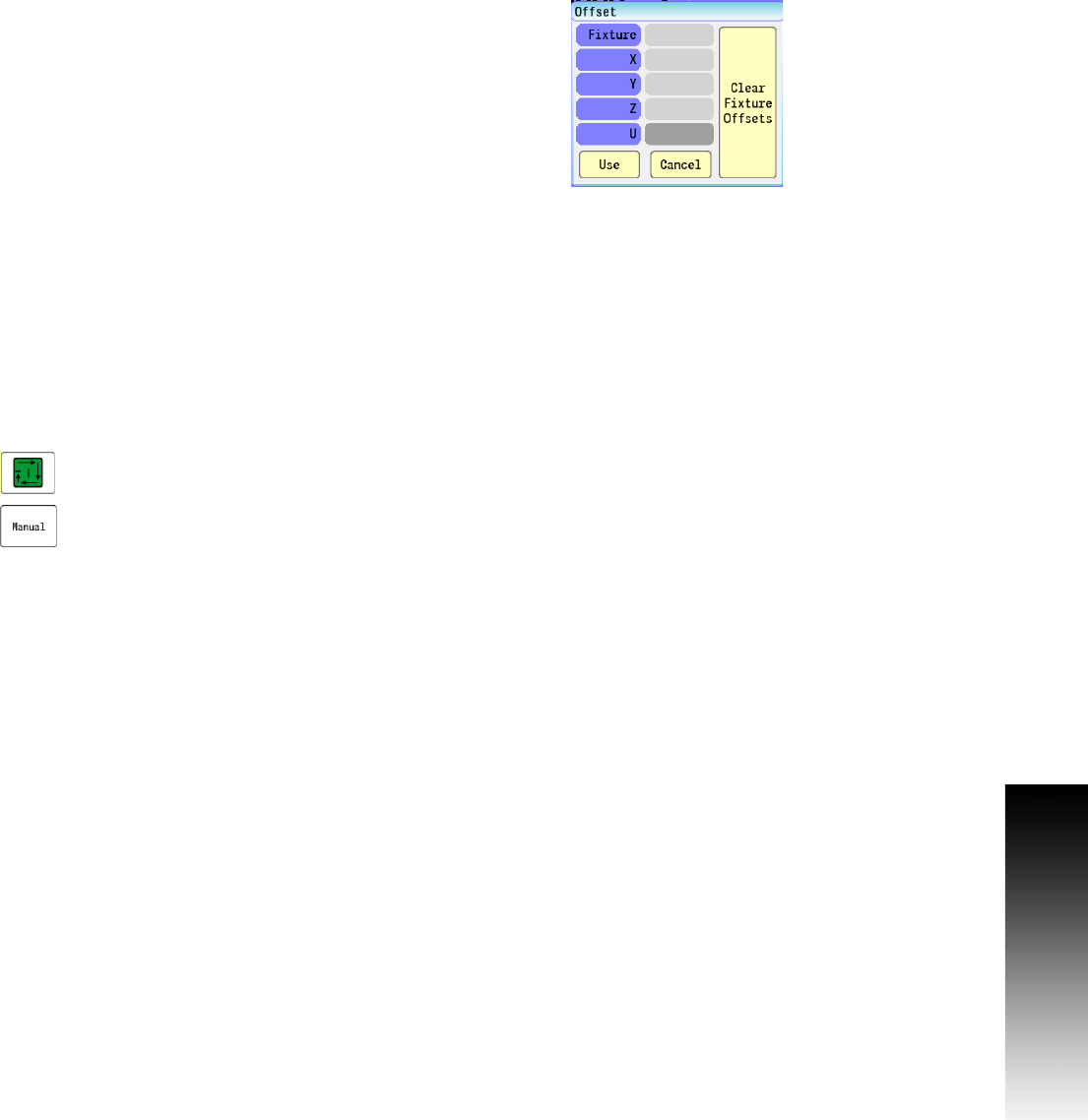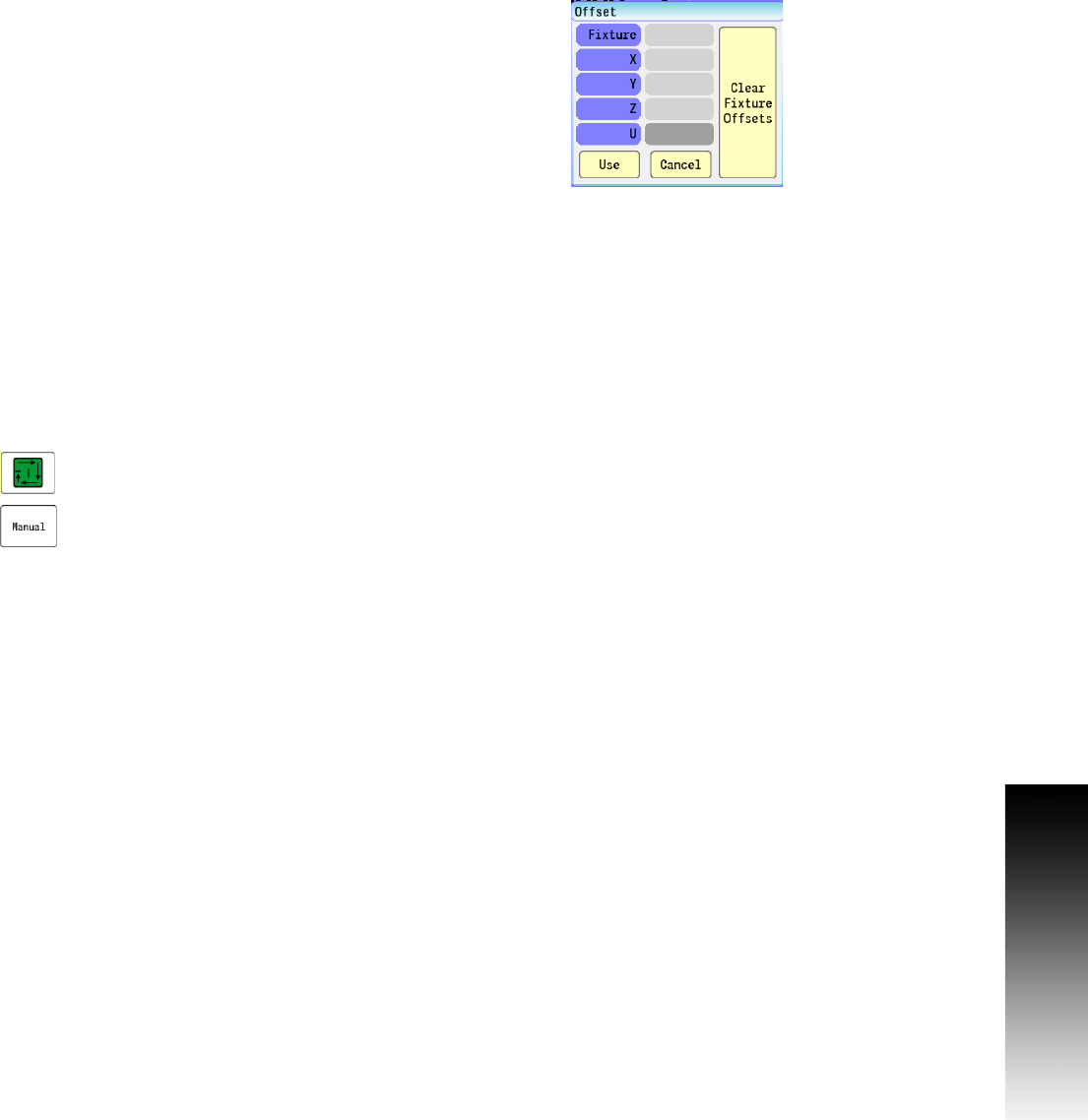
ACU-RITE 3500i 53
3.1 Manual Data Input (MDI)
Offset
Offset allows the operator to activate a new offset from the Offset
table, or modify existing values in the Offset table.
If only a fixture offset number is entered, the system will activate the
offset provided from the offset table. If any of the other values are
entered (e.g. X, Y, Z, etc.) the offset settings for the fixture offset
number will be modified and the new values are stored in the offset
table.
Touch the Offset Location zone to open the Offset dialogue.
To deactivate the current fixture offset, touch the Clear Fixture
Offsets button.
To use an existing Fixture Offset, enter the Offset number from the
table in the data field.
Modify any of the values (e.g. X, Y, Z, etc.) in the data field if
necessary, new values will update the current values in the Offset
table.
Touch Use to enter the values, or press Cancel to exit without
making any changes.
When the Use button has been selected, the operator will be
prompted to “Press Start to run operation or Manual to cancel”.
Press the Start button to execute the change, or:
Touch the Manual button to cancel all changes.