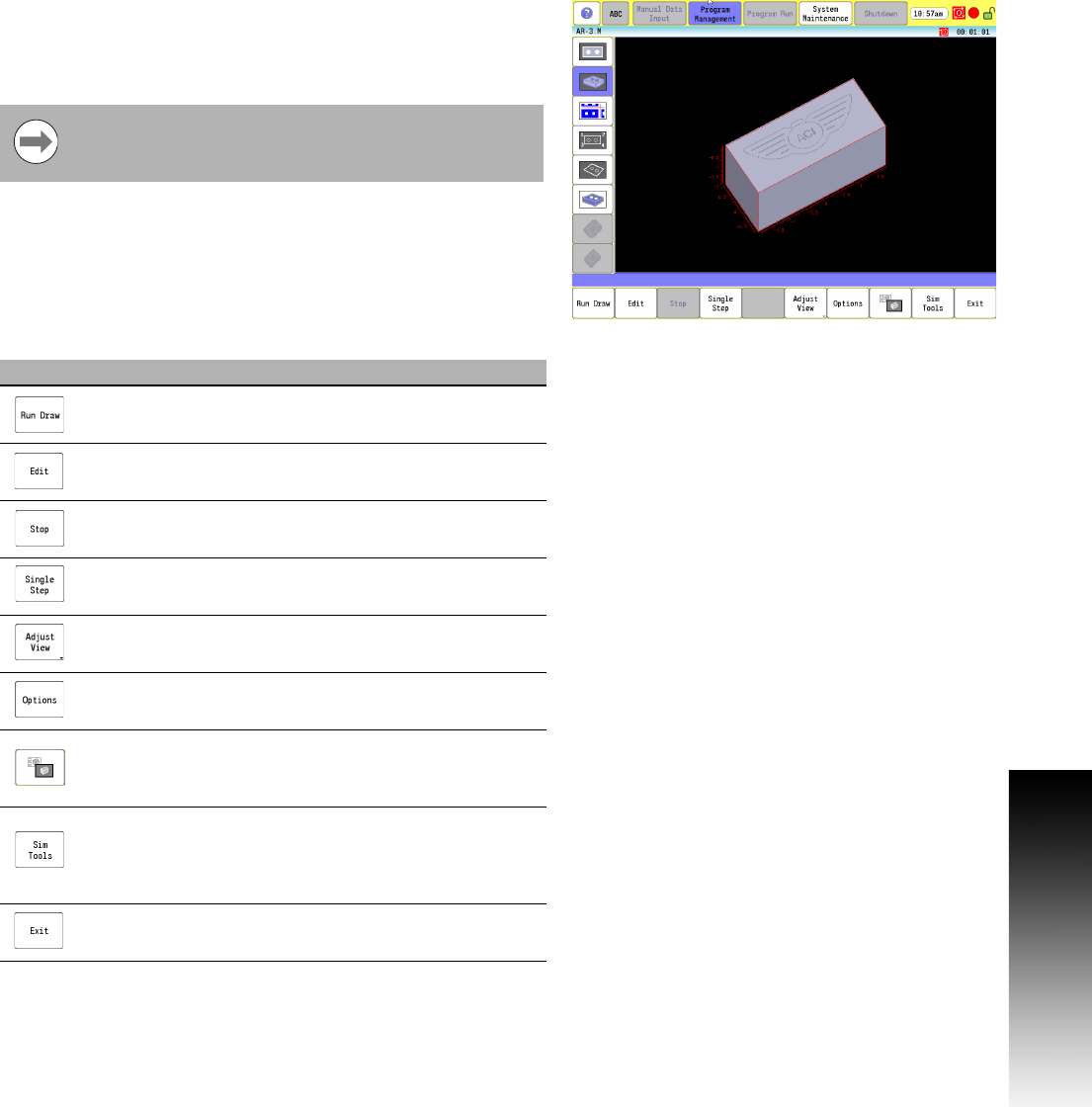
ACU-RITE 3500i 255
8.1 Draw
Starting Draw
Draw Simulation Mode is started from the Program Manager. You
can make some changes from the buttons while a simulation is
running. In Draw Simulation Mode, the 3500i does not hold the
operation of the program for Dwells and tool mounts and other
machine related features.
Any button that is grayed out indicates that feature is not available
in the selected view.
In the Program Manager, highlight a program and touch the Draw
button on the bottom menu bar. The Draw graphic screen activates,
and the program simulation starts.
BlockForm (G120) must be defined in the program that is
using Draw and a tool with a diameter defined must be
active in the program for Draw to work.
Button Function
Run Draw runs the program and starts the Draw
Simulation Mode.
Press Edit to edit the program.
Pressing Stop will stop the program.
Single Step executes the program one block at a
time; press Run Draw after each block.
Adjust View provides a new button menu with
options for altering the graphic view characteristics.
Options opens the Options dialogue.
Show/Hide dashboard: Toggles the graphic view
area to display the program and the position
dashboard, in addition to the graphic view.
Sim Tools displays the Simulation Tools table. The
Simulation Tool Table stores tool diameter, length
offsets and wear factors for tools used in Draw
Simulation Mode.
Exit will return to the Program Manager.


















