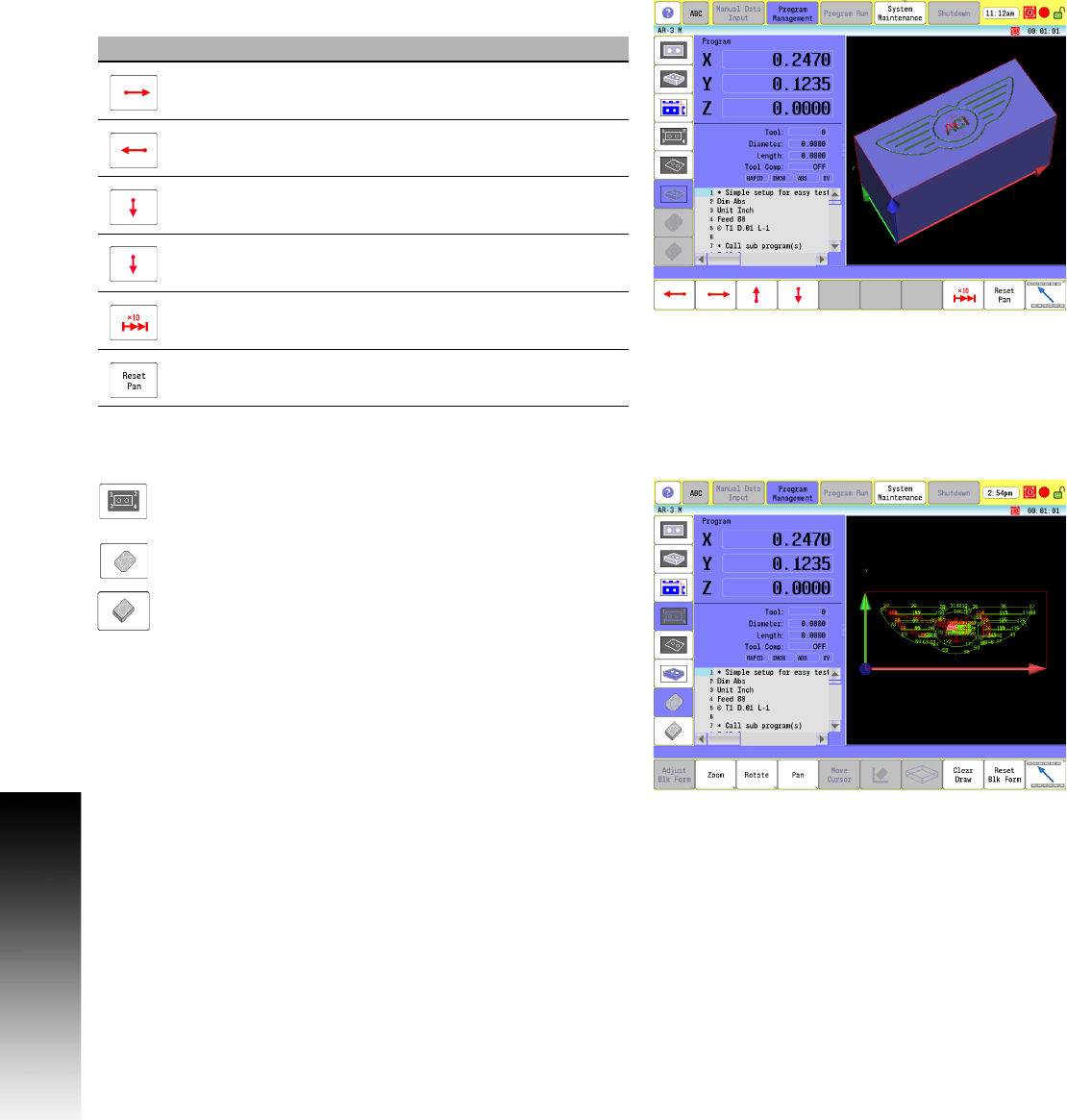
260 8 Drawing Programs
8.1 Draw
The following is a description of the panning buttons that are available.
Line View Adjustments
Touch the 2D, or 3D Wire Frame View button to
activate the tool path view from the side bar.
Touch the Line Numbers button to toggle the line
numbers on or off.
Touch the Show Contour button to display the tool
path along with the part contours.
Button Function
Pan Right Pans the part to the right incrementally
with each touch of the button.
Pan Left Pans the part to the left incrementally with
each touch of the button.
Pan Up Pans the part up incrementally with each
touch of the button.
Pan Down Pans the part down incrementally with
each touch of the button.
x10 amplifies, or increases each Right, Left, Up, or
Down movement by a factor of 10.
Reset Pan resets the graphic to the original image
before pan activity.


















