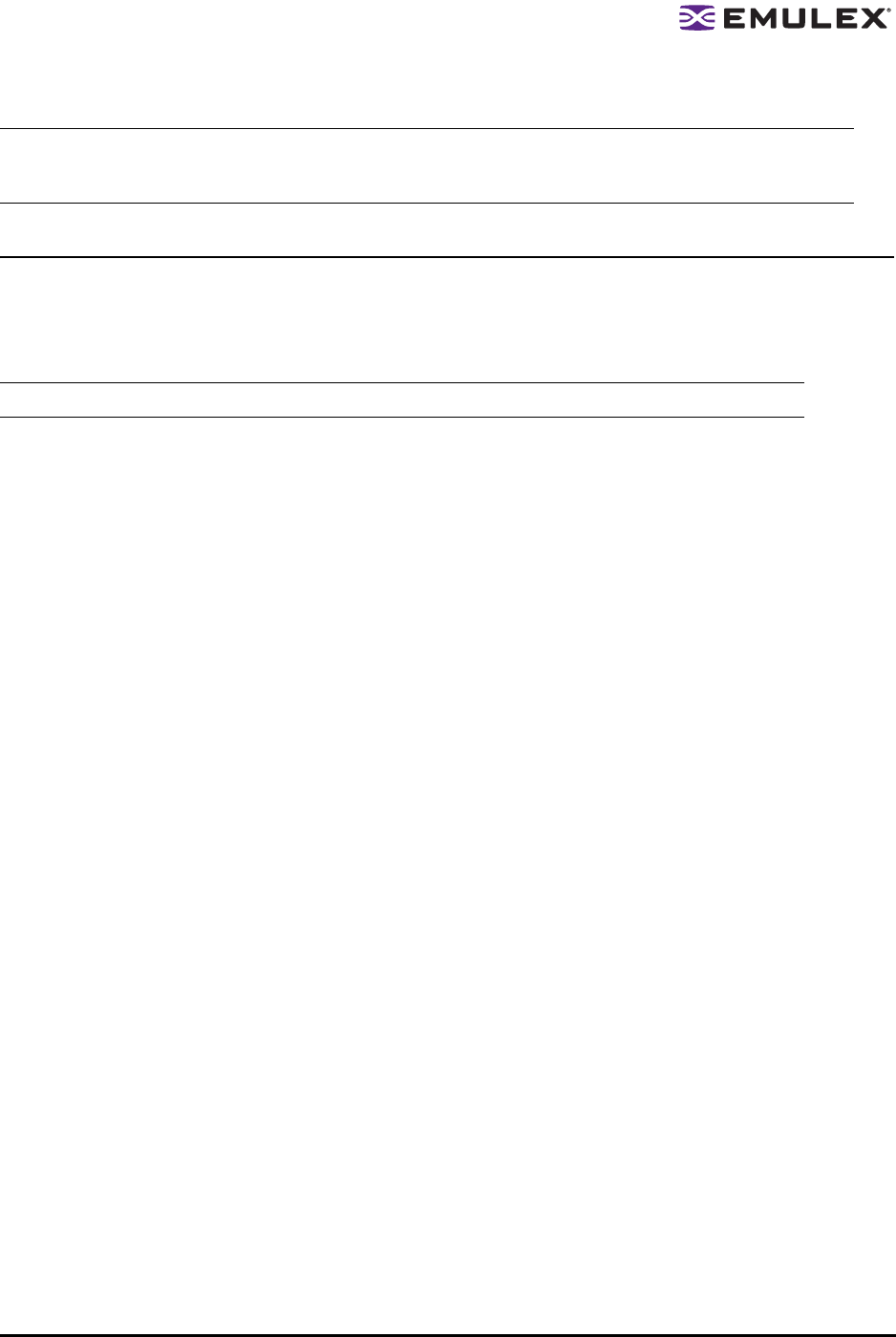
Solaris SFS Driver User Manual Page 3
Installing the Solaris SFS Driver
Downloading and Installing the Driver for Solaris 8 or 9
The Emulex FCA driver and the Solaris SFS prerequisites can be acquired in two ways. Method 1, Using
the Install_it Script (the recommended method) or method 2, Using Individual Patches.
Method 1: Using the Install_it Script (recommended)
To obtain and install the Install_it script:
1. Go to http://www.sun.com/download/index.jsp?tab=2, scroll down and click
StorageTek SAN 4.4.
2. Log in with your user name and password, and accept the license agreement.
3. Select and download "Install_it Script SAN 4.4.12, English".
4. Select and download "Install_it Script SAN 4.4.x Readme, English", and follow the instructions.
Method 2: Using Individual Patches
To obtain and install individual patches:
1. Go to http://www.sun.com/download/index.jsp?tab=2, scroll down and click
StorEdge SAN 4.4.
2. Log in with your user name and password, and accept the license agreement.
3. For Solaris 8:
a. Select "Solaris 8 SFS Base Packages, English" and follow the instructions.
b. Go to http://sunsolve.sun.com/pub-cgi/show.pl?target=patchpage. Enter and download the fol-
lowing required patches:
• 111095
• 119913
• 111413
c. Follow the instructions to install each patch.
d. For additional functionality, install the following optional patches:
• 111096 (FCIP)
• 111412 (mpxio)
• 113767 and 113766 (Common HBA API)
• 114475 (FCSM)
For Solaris 9:
a. Select "Solaris 9 SFS Base Packages, English" and follow the instructions.
Caution: Before installing the Emulex utilities package, you must first install the Sun StorEdge SAN
Foundation Software package and all the recommended patches as described in the Sun StorEdge
SAN Foundation Software Installation Guide provided by Sun.
Note: Install_scripts may be available a few days after the individual patches are available.


















