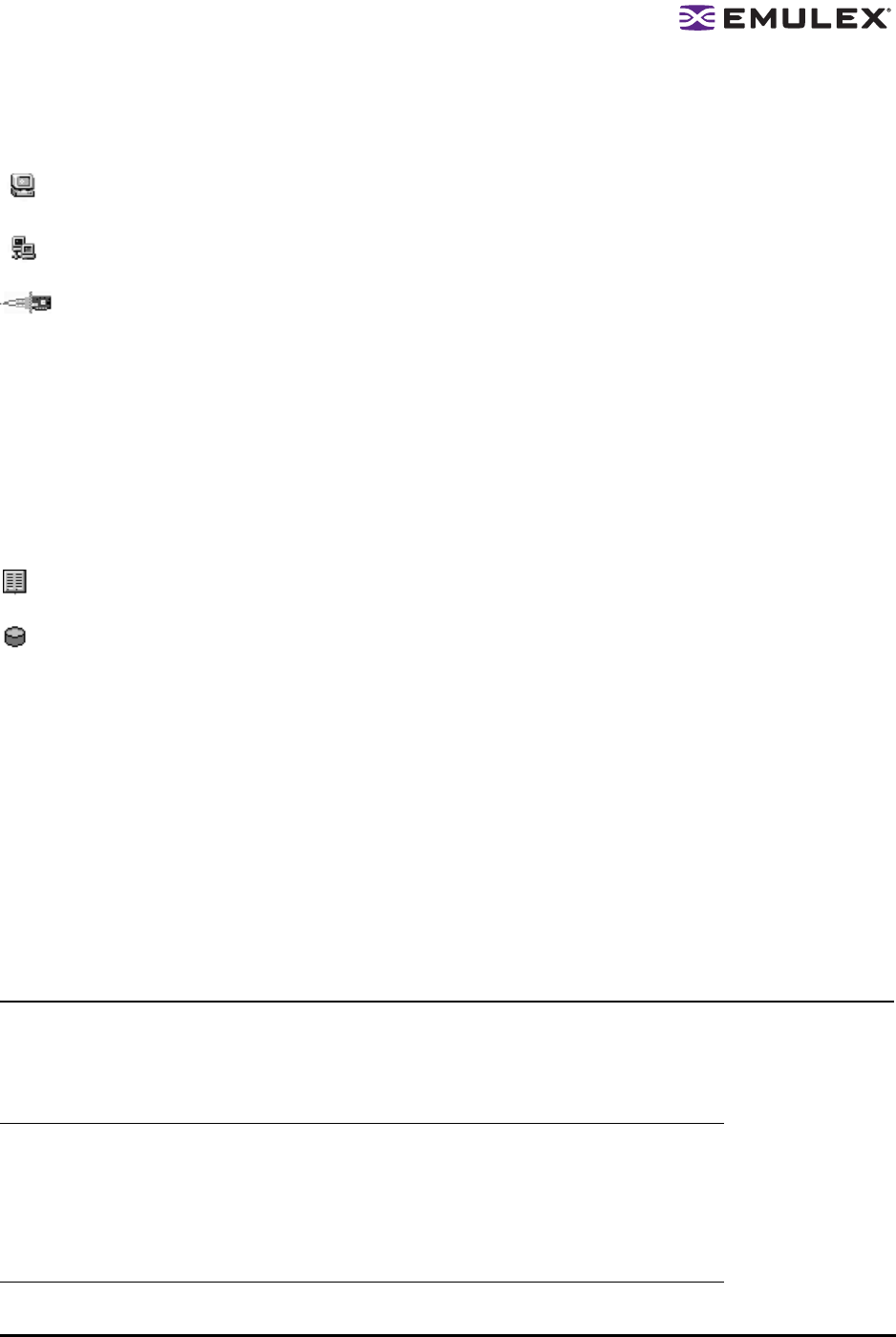
Solaris SFS Driver User Manual Page 22
Discovery-Tree Icons
Discover- tree icons represent the following:
This icon represents the local host.
This icon represents other hosts connected to the system.
A green HBA icon with black descriptive text represents an online HBA.
A red HBA icon with red descriptive text represents an offline or otherwise temporarily inaccessi-
ble HBA. Several situations could cause the HBA to be offline or inaccessible:
• The HBA on a local host is not connected to the network, but is still available for local
access.
• The HBA on a local host is malfunctioning and is inaccessible to the local host as well as to
the network.
• The HBA on a local host is busy performing a local download and is temporarily inaccessible
to the local host as well as to the network.
The Target icon represents connections to individual storage devices.
The LUN icon represents connections to individual LUNs.
Property Tabs
The property tabs display configuration, statistical and status information for network elements. The set
of available tabs is context-sensitive, depending on the type of network element or HBA currently
selected in the discovery-tree.
Status Bar
As you navigate through the menu bar or the toolbar, help messages appear on the status bar near the
bottom of the HBAnyware window.
The status bar is visible by default. Use the Status Bar item in the View menu to hide the status bar. If
checked, the status bar is visible.
Using the HBAnyware Utility Command-Line Interface
The Command Line Interface (CLI) Client component of the HBAnyware utility provides access to the
capabilities of the Remote Management library from a console command prompt. This component is
intended for use in scripted operations from within shell scripts, batch files, or the specific platform
equivalent.
Note: The HBAnyware utility can only discover and manage remote HBAs on hosts running
the HBAnyware utility’s elxhbamgr daemon.
Remote in-band capabilities of the HBAnyware utility are subject to fabric zoning
configuration. Remote hosts you want to discover and manage using the HBAnyware
utility must be in the same zone or discovered and managed out-of-band through an
Ethernet connection.


















