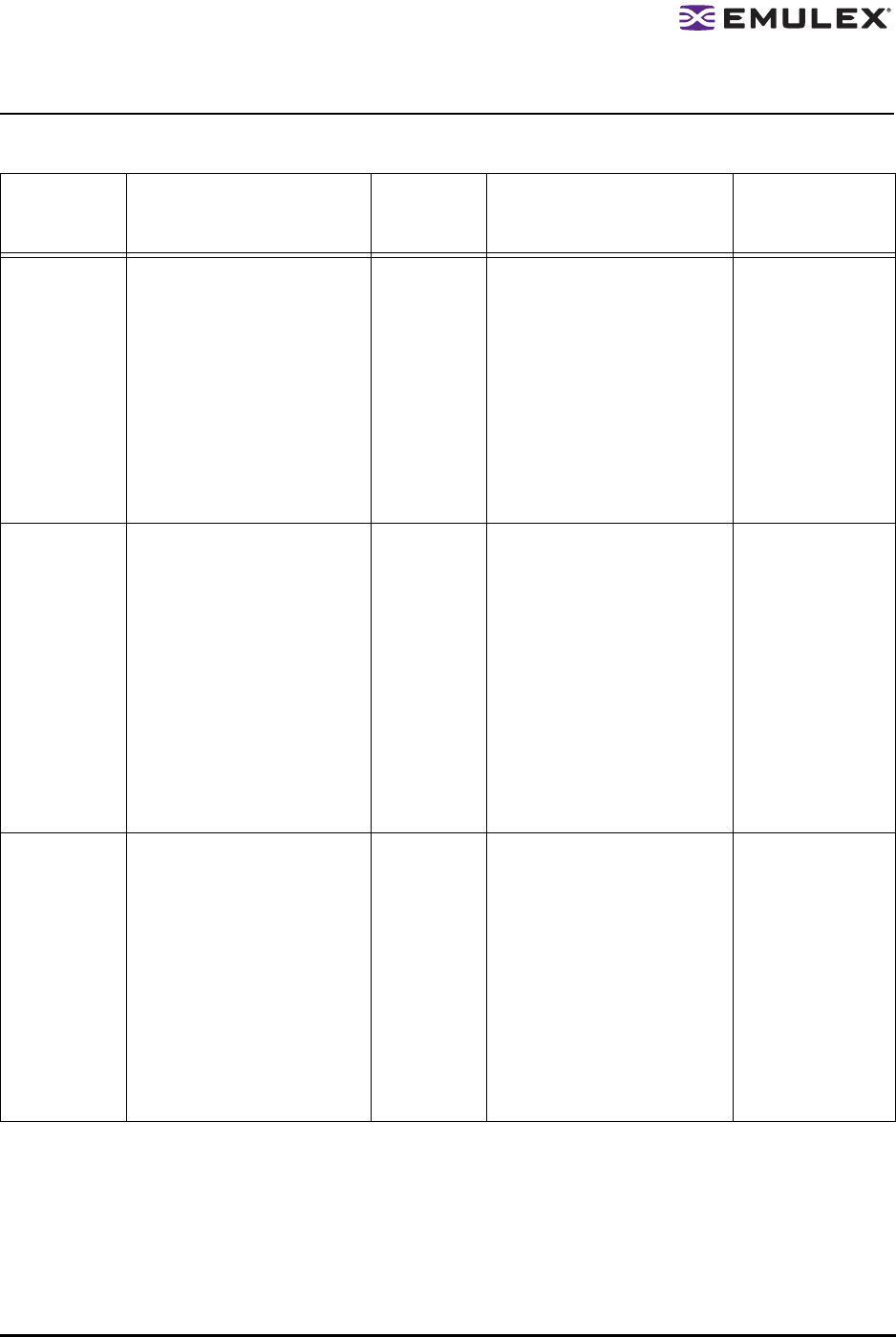
Solaris SFS Driver User Manual Page 14
Solaris SFS and lpfc Driver Parameter Cross-Reference Table
Table 1: Solaris SFS and lpfc Driver Parameter Cross-Reference
Solaris SFS/
HBAnyware
Parameter
Solaris SFS/HBAnyware
Min/Max, Defaults and
Description
Related
lpfc
Parameter
lpfc Min/Max, Default and
Description
Comments
ack0 0 = Off
1 = On
Default: 0
Description: Use ACK0 for
class 2. If ACK0 is 1, the
HBA tries to use ACK0 when
running Class 2 traffic to a
device. If the device doesn’t
support ACK0, then the HBA
uses ACK1. If ACK0 is 0,
only ACK1 is used when
running Class 2 traffic.
ack0 0 = Off
1 = On
Default: 0
Description: Use ACK0 for
class 2. If ACK0 is 1, the
HBA tries to use ACK0 when
running Class 2 traffic to a
device. If the device doesn’t
support ACK0, then the HBA
uses ACK1. If ACK0 is 0,
only ACK1 is used when
running Class 2 traffic.
adisc-
support
0 = No support. Flush active
I/O's for all FCP target
devices at link down.
1 = Partial support. Flush
I/O's for non-FCP2 target
devices at link down.
2 = Full support. Hold active
I/O's for all devices at link
down.
Default: 1
Description: Sets the level of
driver support for the FC
ADISC login I/O recovery
method.
use-adisc 0 = Off
1 = On
Default: 0
Description: Controls the
ELS command used for
address authentication
during rediscovery upon link-
up. The driver will always
use ADISC for FCP-2
devices and re-discovery
due to an registered state
change notification (RSCN).
If there are tape
devices on the
SAN that support
FCP2, set the
use-adisc
parameter to 1
and the adisc-
support
parameter to 1
(partial support)
or 2 (full support).
assign-alpa Min:0x00
Max:0xef
Default:0x00 (valid ALPA's
only)
Description: This is only
valid if topology is loop. A
zero setting means no
preference. If multiple
adapter instances on the
same host are on the same
loop, you should set this
value differently for each
adapter.
N/A N/A


















