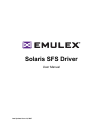Solaris SFS Driver User Manual Page iii
Installation ..............................................................................................1
Introduction .............................................................................................................................. 1
Compatibility............................................................................................................ 1
Known Issues .......................................................................................................... 2
Minimum Driver for Firmware Installation on LPe11000 and LPe11002 HBAs... 2
Special Circumstances for Installing Solaris SFS Driver Version 2.12 or later ... 2
Installing the Solaris SFS Driver ............................................................................................. 3
Downloading and Installing the Driver for Solaris 8 or 9 .......................................... 3
Method 1: Using the Install_it Script (recommended) ....................................... 3
Method 2: Using Individual Patches .................................................................. 3
Downloading and Installing the Driver for Solaris 10 (Sparc, X64 and x86) ............. 4
Installing the FCA Utilities and the HBAnyware Utility.......................................................... 5
Unpacking the Utility Files ....................................................................................... 5
Installing the FCA Utilities........................................................................................ 5
Installing or Updating the FCA Utilities Using the emlxu_install Script............... 5
Installing the HBAnyware Utility, Web Launch and Security Configurator ................ 7
Installing the HBAnyware Utility......................................................................... 7
Installing the HBAnyware Utility with Web Launch............................................. 8
Installing the HBAnyware Utility Security Configurator ...................................... 9
Installing or Updating the Utilities Package Manually ........................................ 9
Removing the Utilities Using the emlxu_remove Script ................................... 10
Removing the Utilities Package Manually........................................................ 11
Configuration .......................................................................................12
Introduction ............................................................................................................................ 12
Driver Parameters ................................................................................................. 13
Solaris SFS and lpfc Driver Parameter Cross-Reference Table............................. 14
Using the HBAnyware Utility ................................................................................................. 18
Starting the HBAnyware Utility............................................................................... 18
Starting HBAnyware with Web Launch .................................................................. 18
Starting the HBAnyware Security Configurator ...................................................... 18
Prerequisites ................................................................................................... 18
Procedure........................................................................................................ 18
Starting the HBAnyware Utility from the Command Line.................................. 19
Changing Management Mode................................................................................ 19
The HBAnyware Utility Window Element Definitions.............................................. 20
The Menu Bar.................................................................................................. 20
The Toolbar ..................................................................................................... 20
The Toolbar Buttons ........................................................................................ 21
The Discovery-Tree ......................................................................................... 21
Property Tabs .................................................................................................. 22
Status Bar........................................................................................................ 22
Using the HBAnyware Utility Command-Line Interface .......................................... 22
Using the CLI Client ........................................................................................ 23
Discovering HBAs.................................................................................................. 38
Configuring Discovery Settings ....................................................................... 39
Sorting HBAs ......................................................................................................... 40
Sorting by Host Name ..................................................................................... 40
Sorting by Fabric Address ............................................................................... 40
Sorting Local HBAs Only ....................................................................................... 40